

BG507 – Mastering Periodic Tasks in Dynamics 365 Finance: Purpose, Use Cases, and Examples
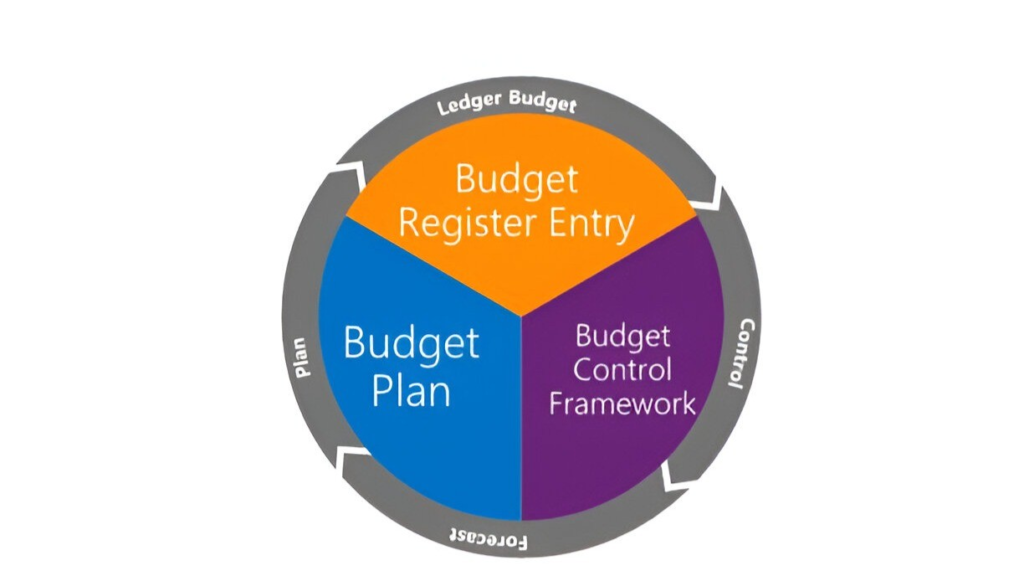
Table of Contents
ToggleIntroduction
Periodic tasks in Dynamics 365 Finance play a crucial role in ensuring that your budgeting processes run smoothly, remain aligned with organizational objectives, and are based on the most up-to-date financial data. These tasks automate key functions within the budgeting and forecasting process, streamlining workflows, improving accuracy, and saving time. This article provides an in-depth look at various periodic tasks, detailing their purpose, use case, and practical examples.
Periodic Tasks
| Periodic Task | Purpose | Use Case | Example |
|---|---|---|---|
| Generate Budget Plan from General Ledger | Creates a budget plan based on historical financial data from the general ledger. | The Finance team uses this to automatically generate an initial budget plan from past financial transactions. | Using the general ledger data, a budget plan of £1.5M is created for the Marketing department, based on last year’s expenses. |
| Generate Budget Plan from Budget Plan | Uses existing budget plans as templates to create new budget plans. | The Finance team uses prior budget plans to quickly generate new ones for the upcoming year. | The previous year’s budget plan of £5M is used to generate a similar budget plan for the new fiscal year. |
| Generate Budget Plan from Fixed Assets | Creates a budget plan specifically for asset-related expenses, including purchases, maintenance, etc. | The Asset Management team uses this to forecast the capital expenditure needed for acquiring new fixed assets. | A budget plan of £200K is generated to cover purchases of new machinery and equipment based on the fixed asset forecast. |
| Generate Budget Plan from Forecast Positions | Generates a budget plan based on forecasted financial positions. | The Finance team uses forecast positions to predict future budgetary needs and adjust the current plan. | A £300K increase is added to the Marketing budget based on forecasted growth in sales and marketing activities. |
| Generate Budget Plan from Project Forecast | Creates a budget plan for project-based expenditures, including expected costs for each project phase. | The Project Management Office (PMO) generates a budget plan from the forecasted costs of ongoing and upcoming projects. | A new project for product development has a forecasted budget of £500K, which is included in the budget plan. |
| Generate Budget Plan from Demand Forecast | Generates budget plans based on anticipated demand for products or services. | Sales and Marketing teams use demand forecasts to generate budgets aligned with predicted sales and customer demand. | A forecasted demand increase for a product line results in a budget plan adjustment of £150K for additional marketing spend. |
| Generate Budget Plan from Supply Forecast | Creates budget plans based on expected supply chain needs and inventory levels. | The Procurement team uses this to forecast the budget for purchasing supplies, raw materials, and inventory. | Based on a forecasted supply need, a budget plan for £100K is generated to purchase additional raw materials for production. |
| Generate Budget Plan from Budget Register Entries | Creates a new budget plan based on approved budget register entries. | The Finance team uses this task to create a new budget plan when significant updates have been made to budget entries. | A new budget plan is generated, reflecting a £50K increase in the Marketing budget from recent register entries. |
| Generate Budget Register Entries | Generates budget register entries to update the organization’s financial system and activate the budget. | After finalizing the budget plan, the Finance team generates the corresponding budget register entries for implementation. | The Marketing department’s budget plan of £1.5M is used to create corresponding budget register entries for posting. |
| Budget Control Data Maintenance | Maintains and updates budget control data to ensure compliance with budget limits and financial rules. | The Finance team reviews and updates the budget control data to ensure current spending is within approved limits. | Budget control data is updated to reflect a new £200K budget limit for the IT department, ensuring adherence to financial rules. |
| Generate Budget Proposal | Generates budget proposals to initiate the budget planning process for a new period or fiscal year. | The Finance team uses this task to create an initial proposal for the upcoming fiscal year’s budget based on historical data. | A budget proposal is generated for the new fiscal year, outlining a proposed £5M allocation across multiple departments. |
Conclusion:
Periodic tasks in Dynamics 365 Finance streamline the budgeting and financial planning process, making it easier for organizations to keep their budgets aligned with business objectives. From generating budget plans based on historical data to creating budget proposals and maintaining budget control, these tasks automate critical functions and ensure that financial operations are optimized for success. In this article, we’ve covered the most important periodic tasks, their purpose, use cases, and practical examples.
Expand Your Knowledge: See More Budgeting Blogs
I am Yogeshkumar Patel, a Microsoft Certified Solution Architect and Enterprise Systems Manager with deep expertise across Dynamics 365 Finance & Supply Chain, Power Platform, Azure, and AI engineering. With over six years of experience, I have led enterprise-scale ERP implementations, AI-driven and agent-enabled automation initiatives, and secure cloud transformations that optimise business operations and decision-making. Holding a Master’s degree from the University of Bedfordshire, I specialise in integrating AI and agentic systems into core business processes streamlining supply chains, automating complex workflows, and enhancing insight-driven decisions through Power BI, orchestration frameworks, and governed AI architectures. Passionate about practical innovation and knowledge sharing, I created AIpowered365 to help businesses and professionals move beyond experimentation and adopt real-world, enterprise-ready AI and agent-driven solutions as part of their digital transformation journey. 📩 Let’s Connect: LinkedIn | Email 🚀




















Post Comment