

PM506 – Understanding the Project Lifecycle Workflow in Dynamics 365 Finance – Project Management and Accounting

Table of Contents
ToggleIntroduction
The attached workflow represents the structured Project Lifecycle in Dynamics 365 Finance – Project Management and Accounting (PMA). It is divided into three stages: Initiate Project, Execute Project, and Analyze Project, with each stage containing specific steps aimed at ensuring efficient and accurate project management. Here’s an explanation of each step, including the Dynamics 365 navigation path and the purpose of each activity.
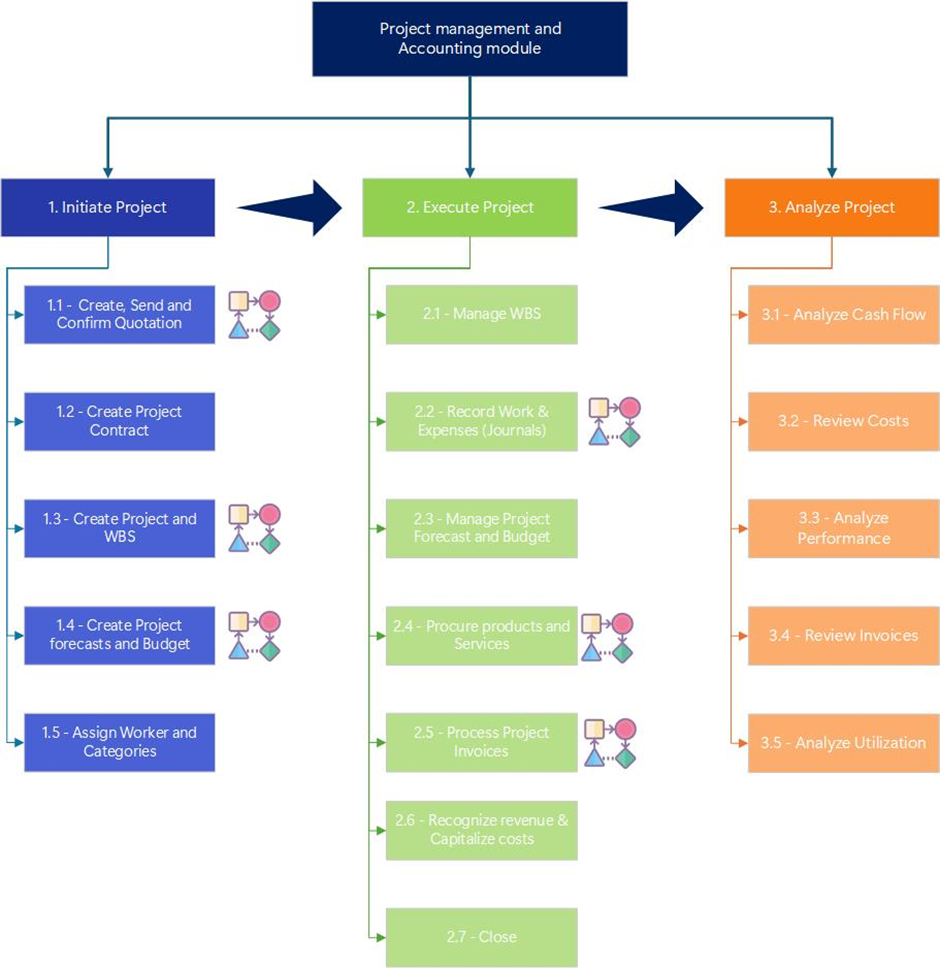
Initiate Project
This stage focuses on creating the foundation for the project, including planning, setting up contracts, and assigning resources.
Steps in the Initiate Stage:
Create, Send and Confirm Quotation
- Path: Project management and accounting > Quotations > Project quotations
- Purpose: Develop and send a project quotation to the customer, outlining estimated costs, services, and materials. Once the customer confirms the quotation, it forms the basis for creating a project contract.
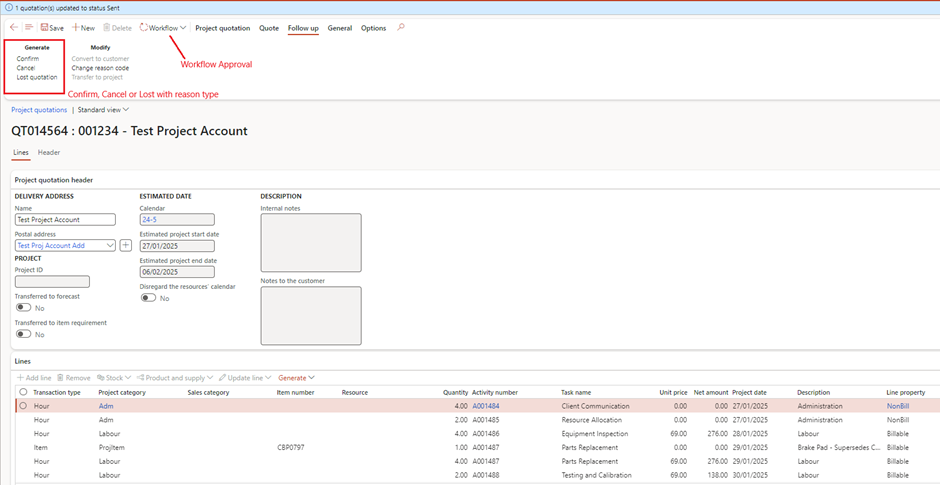
Create Project Contract
- Path: Project management and accounting > Projects > Project contracts
- Purpose: Create a formal contract that defines the agreement between your organization and the customer, including funding sources, billing rules, and project terms.
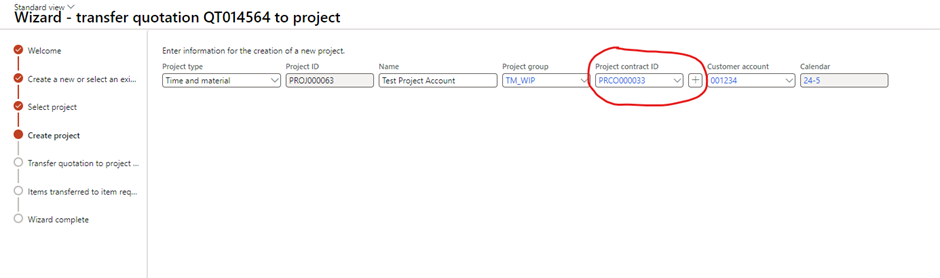
Create Project and WBS
- Path: Project management and accounting > Setup > Projects > Work breakdown structure templates
- Purpose: Set up the project in the system and break down the work into smaller, manageable tasks or phases, enabling detailed planning and tracking. Note – WBS can be created directly from within quotation or project or imported from existing template and personalised
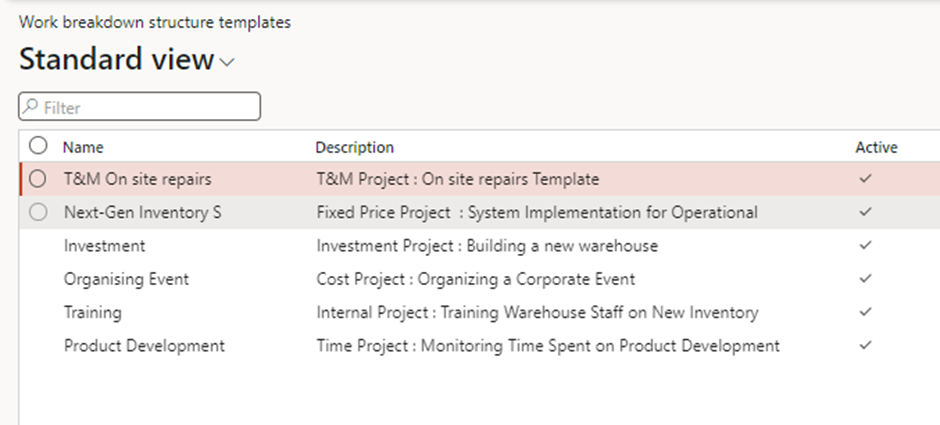
Create Project Forecasts and Budget
- Path: Project management and accounting > Projects > Project budgets
- Purpose: Develop financial forecasts and budgets for the project, setting spending limits and revenue expectations.
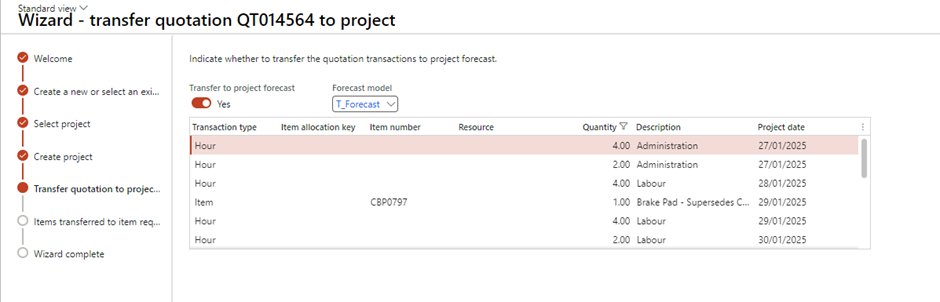
Generated Forecast
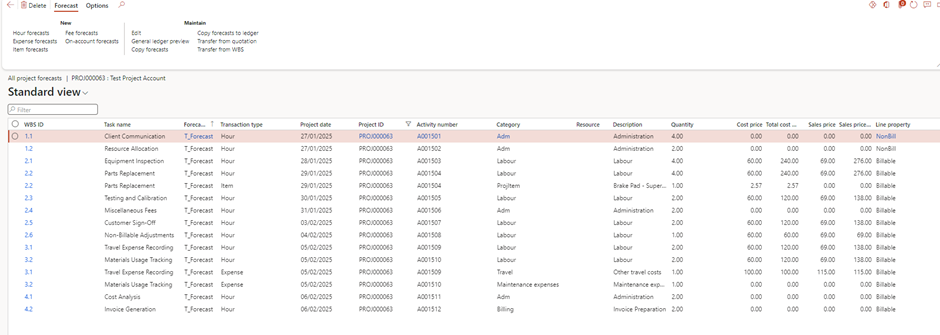
Setup Budget based on WBS
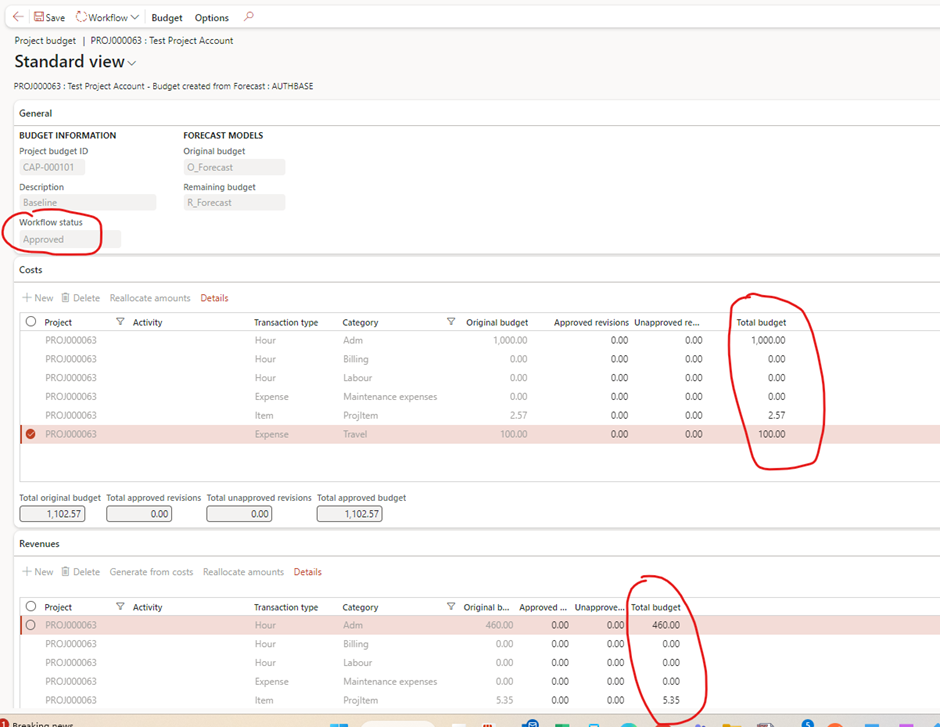
Assign Worker and Category
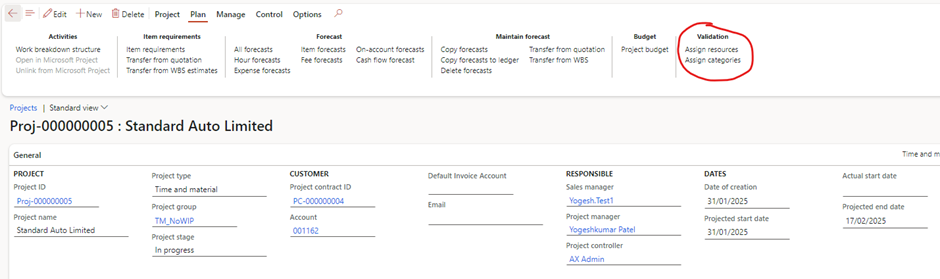
Assign Resources
- Assign Resources allows you to allocate specific resources (such as employees or equipment) to a project. By assigning resources, you ensure that the necessary personnel and tools are available to complete the project tasks. This step is crucial for resource planning and management, ensuring that the right resources are assigned to the right tasks at the right time
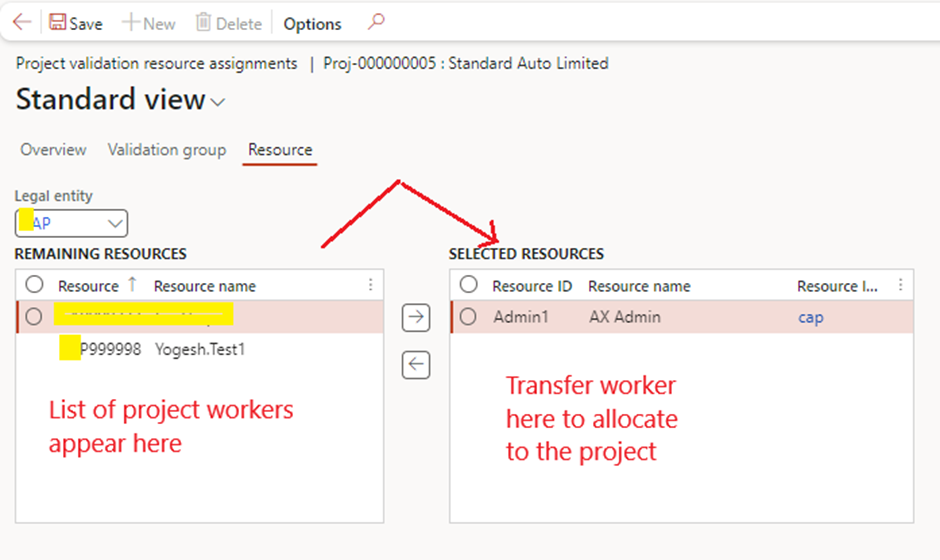
Assign Categories
- Assign Categories is used to assign project categories to various transactions within the project. Project categories help in classifying and managing different types of project costs and revenues, such as labor, materials, and expenses. Proper categorization is essential for accurate project accounting and reporting
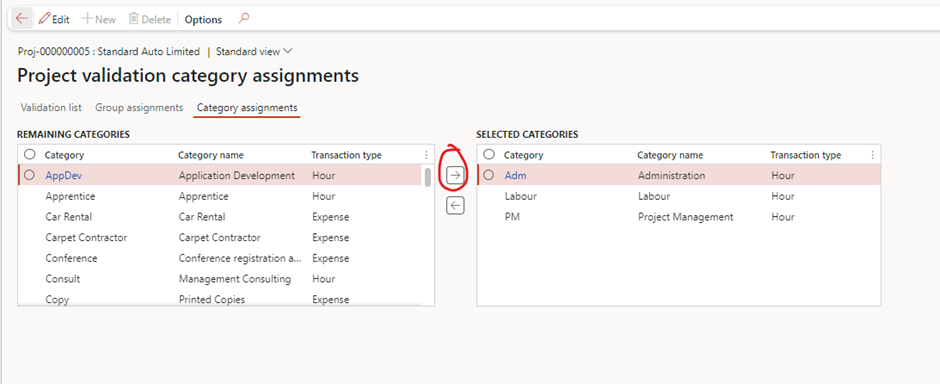
Execute Project
This stage focuses on project execution, where work is carried out, resources are utilized, and financial transactions are recorded.
Steps in the Execute Stage:
Manage WBS
TASK MANAGEMENT
Ensuring that all tasks outlined in the WBS are being executed as planned. This includes tracking progress, updating task statuses, and making adjustments as necessary
- Path: Project management and accounting > Go to Project > Action tab: Plan > Activities: Work Breakdown structure
- Purpose: Manage and update the WBS as the project progresses, ensuring tasks are completed on schedule and any changes are reflected.
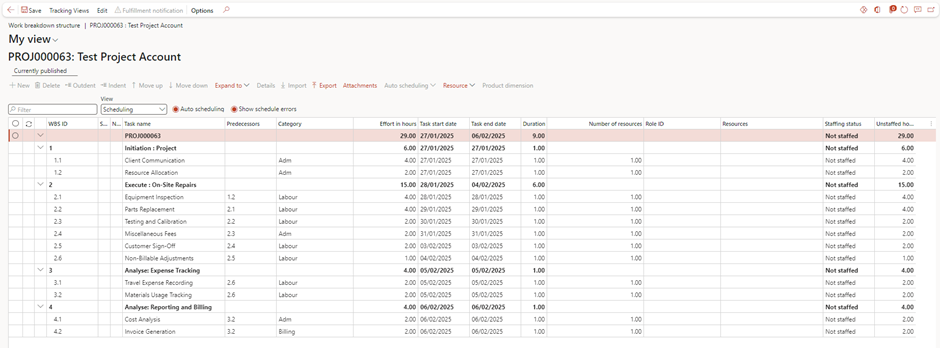
RESOURCE ALLOCATION
- Path: Project management and accounting > Projects > All projects > Project team and scheduling
- Purpose: Assign resources, such as workers and task categories, to ensure the appropriate allocation of effort and expertise.
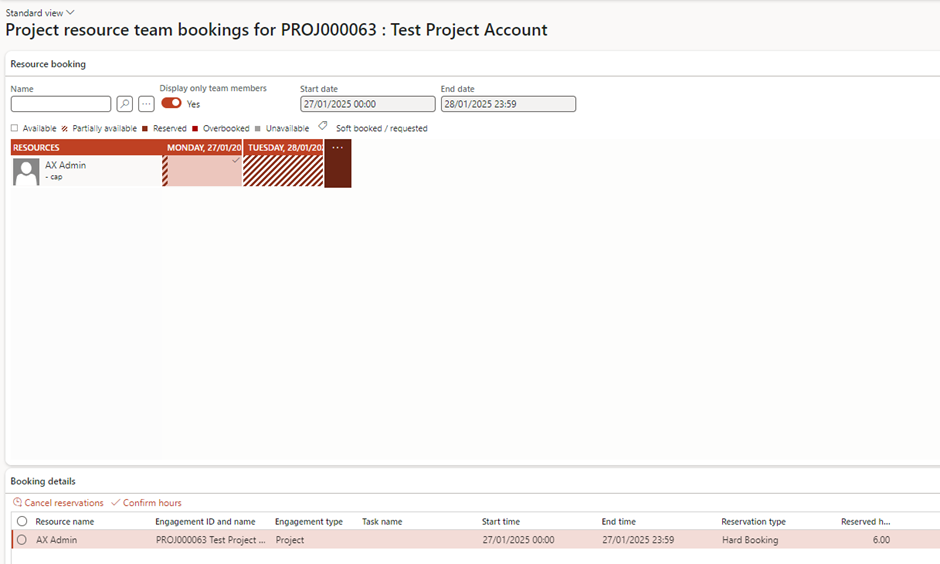
Record Work
Record Work and Expenses (Journals)
- Path: Project management and accounting > Journals > All journals
- Purpose: Record time entries, expenses, and material consumption to track actual project costs and resources used.
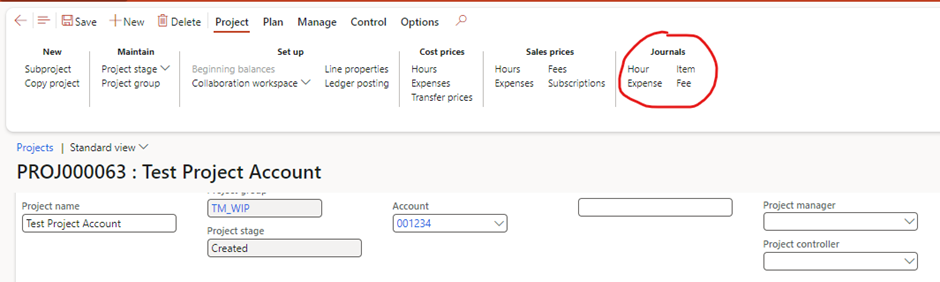
Manage Project Budget and Forecast
- Path: Project management and accounting > Projects > Project budgets
- Purpose: Continuously monitor and adjust financial forecasts and budgets to ensure the project stays within financial limits.
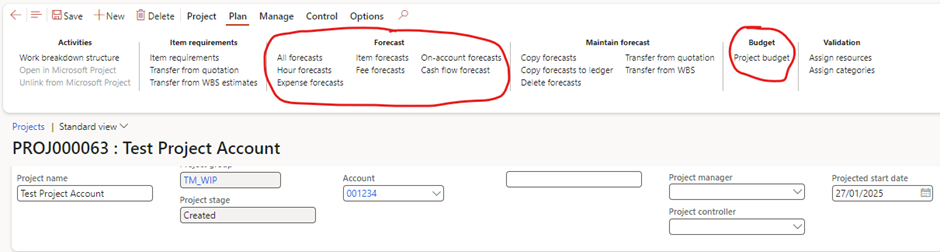
Procure Product and Services
- Path: Procurement and sourcing > Purchase orders > All purchase orders
- Purpose: Order and manage the delivery of products or services required for the project, such as materials or subcontractor services.
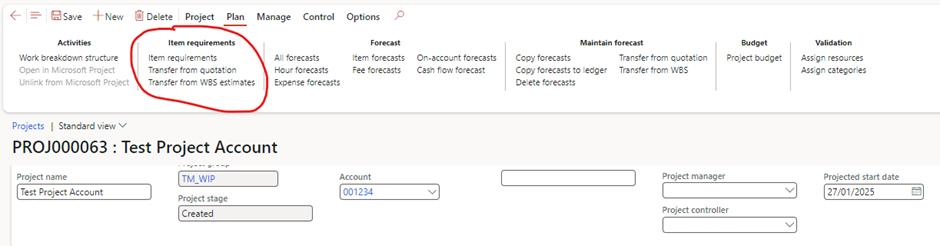
- Process Project Invoices
- Path: Project management and accounting > Invoices > Project invoice proposals
- Purpose: Generate and process invoices for the customer based on predefined billing rules (e.g., time and material, milestones).
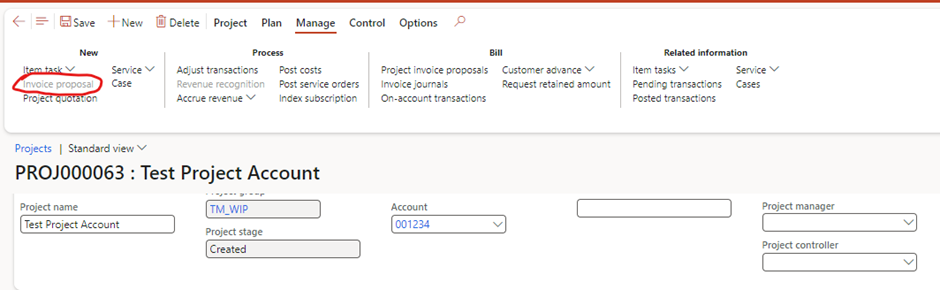
Recognize Revenue & Capitalize costs
- Path: Project management and accounting > Projects > Revenue recognition
- Purpose: Recognize revenue as work is completed and capitalize costs when appropriate (e.g., for investment projects).
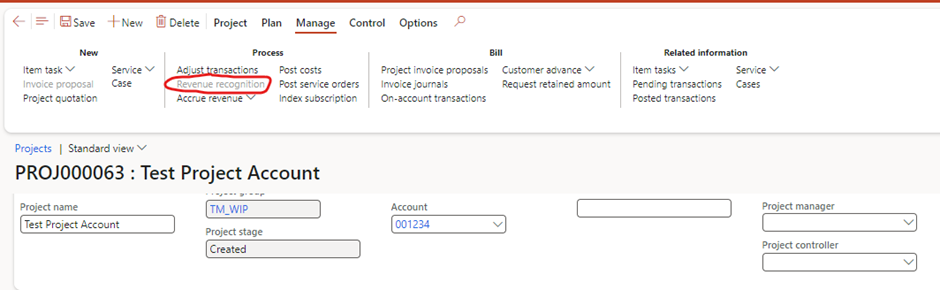
Close
- Path: Project management and accounting > Projects > All projects > Close project
- Purpose: Finalize the project by completing all pending tasks, ensuring all transactions are recorded, and closing the project in the system.
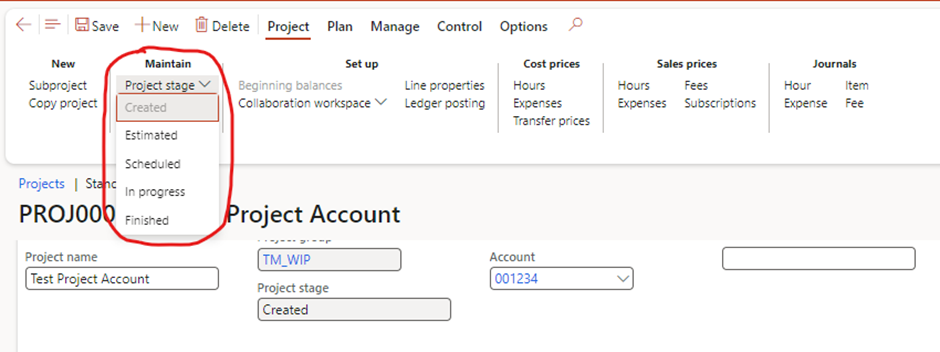
Analyze Project
The final stage involves reviewing and analyzing the project’s financial and operational performance to ensure success and gather insights for future improvements.
Analyze Cash Flow
- This stage involves examining the cash inflows and outflows associated with the project. It helps in understanding the project’s financial health, ensuring there is enough liquidity to cover expenses, and identifying any potential cash flow issues
- Project > Action Pane: Control > Statement > Cash Flow
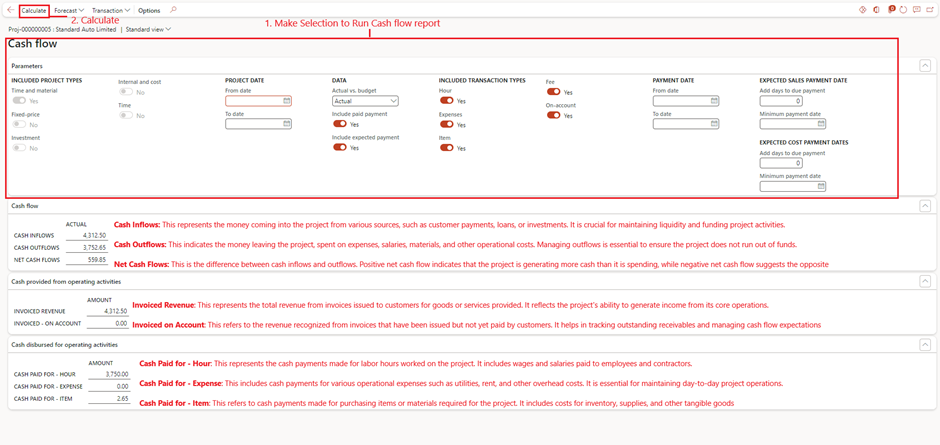
Review Costs
- This stage focuses on evaluating all costs incurred during the project. It ensures that the project stays within budget and helps identify any areas where costs can be optimized or reduced
- Project > Action Pane: Control > Control > Cost Control
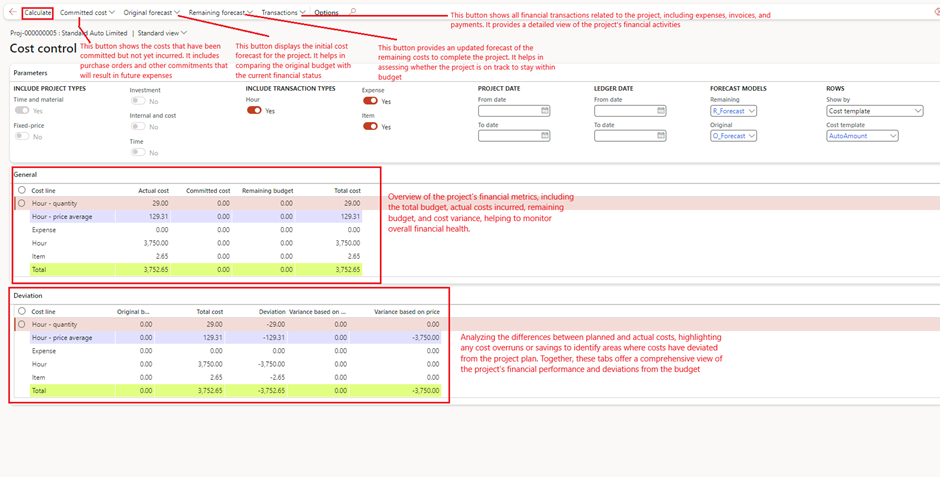
Analyze Performance
- This stage involves measuring various project metrics to determine if the project is meeting its objectives. It includes tracking key performance indicators (KPIs) such as schedule adherence, budget compliance, and overall project progress
- Project > Action Pane: Control > Statement > Project Statement
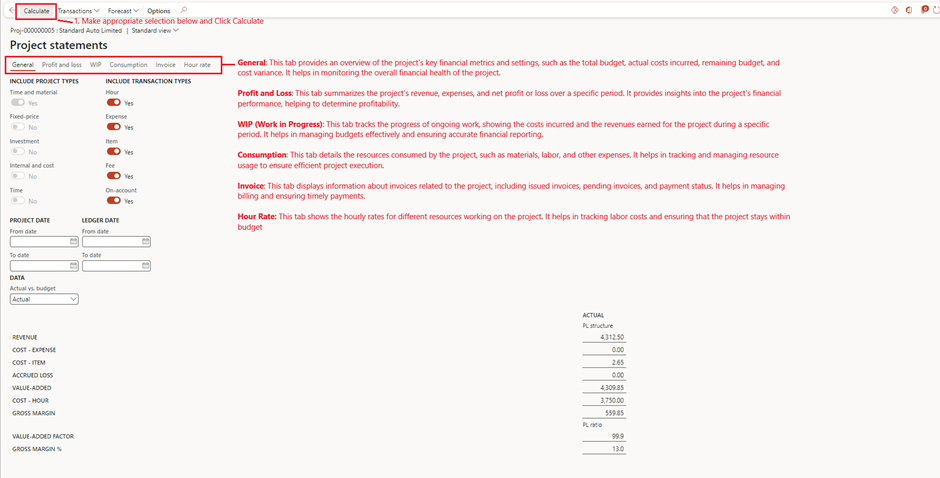
Review Invoices
- This stage ensures that all invoices related to the project are accurate and have been processed correctly. It helps in verifying that all billable work has been invoiced and that there are no discrepancies
- Project > Find Project Contract > Action Pane: Maintain > Bill > Invoice Journal
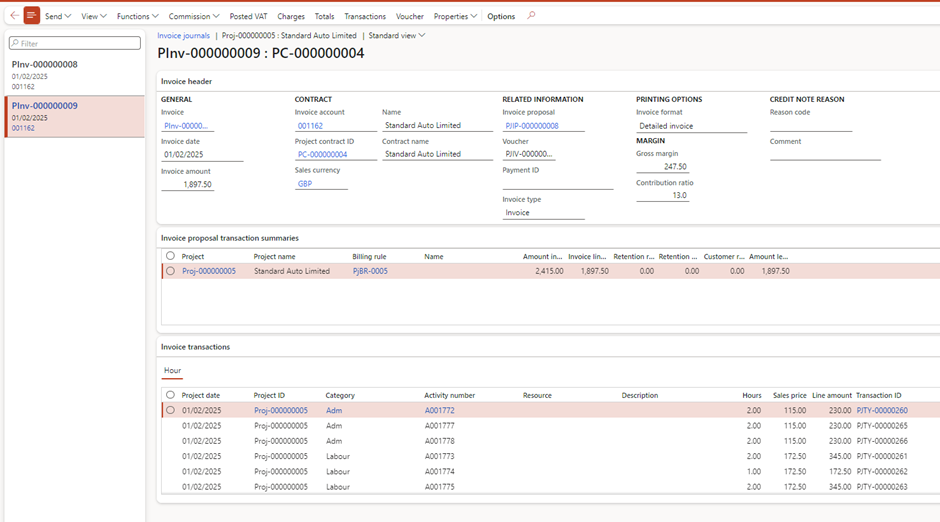
Analyze Utilization
- This stage examines how effectively project resources, such as personnel and equipment, have been utilized. It helps in identifying any underutilization or overutilization of resources, ensuring optimal productivity and efficiency
HOUR UTILIZATION
- This button provides a detailed view of how many hours each resource has worked compared to their available hours. It helps in tracking the actual hours logged by team members against their allocated hours, allowing project managers to monitor workload distribution and identify any over- or under-utilization of resources
- Project > Action Pane: Control > Utilization >Hour Utilization
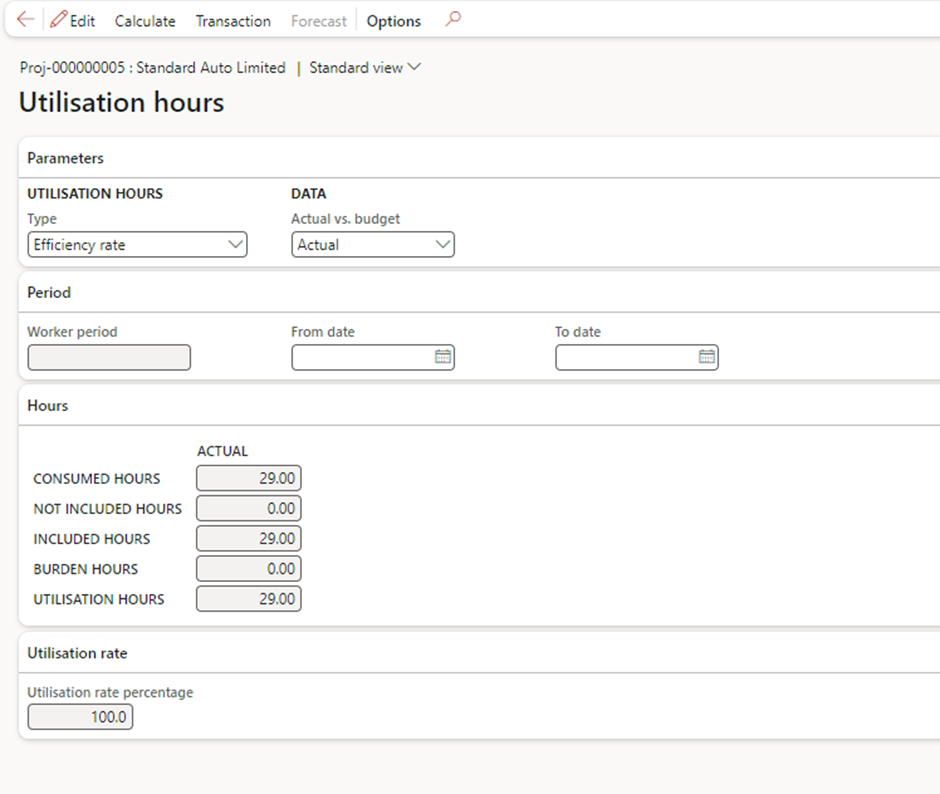
RESOURCE UTILIZATION
- Resource Reservations: It allows you to view and manage the reservations of resources for various tasks and projects. It helps ensure that resources are allocated efficiently and are available when needed
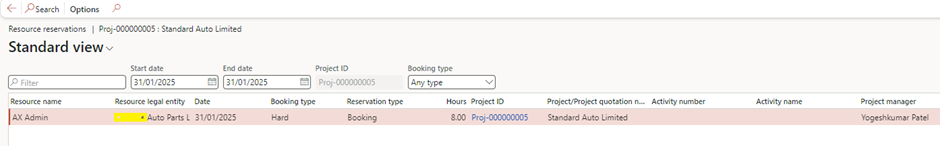
- Resource Reservation Analysis – Resource: This analysis focuses on individual resources, providing insights into how each resource is being utilized. It helps in identifying any underutilization or overutilization of specific resources, allowing for better resource management
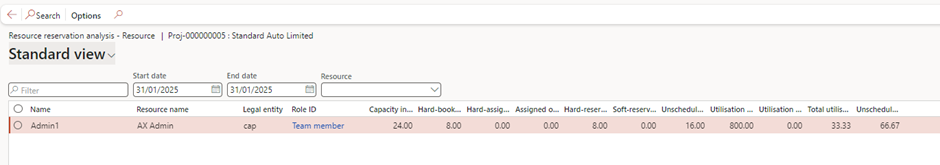
- Resource Reservation Analysis – Project: This analysis provides a project-level view of resource utilization. It helps in understanding how resources are allocated across different projects, ensuring that resources are used effectively to meet project goals
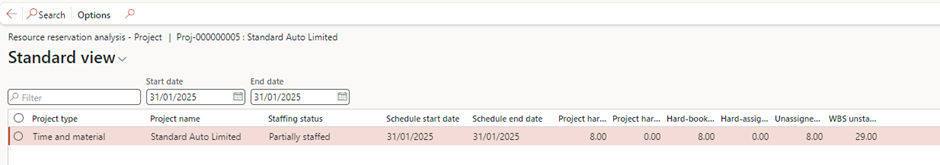
- Resource Reservation Analysis – Role: This analysis focuses on the utilization of resources based on their roles. It helps in assessing whether specific roles are being effectively utilized and can assist in planning future resource needs based on role requirements
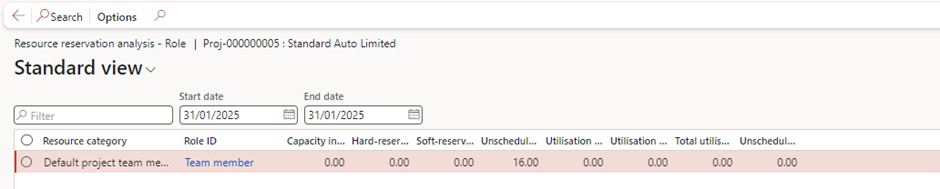
Conclusion
This workflow demonstrates the comprehensive project lifecycle management capabilities of Dynamics 365 Finance – Project Management and Accounting. From initiation to execution and analysis, the system ensures seamless integration of operational and financial processes, providing real-time visibility and control over projects.
By leveraging these steps and their associated functionalities, organizations can achieve:
- Better resource allocation.
- Improved financial accuracy.
- Enhanced project performance.
- Actionable insights for continuous improvement.
This structured approach ensures projects are completed on time, within budget, and to the satisfaction of all stakeholders.
Expand Your Knowledge: See More Project Management Blogs
I am Yogeshkumar Patel, a Microsoft Certified Solution Architect and Enterprise Systems Manager with deep expertise across Dynamics 365 Finance & Supply Chain, Power Platform, Azure, and AI engineering. With over six years of experience, I have led enterprise-scale ERP implementations, AI-driven and agent-enabled automation initiatives, and secure cloud transformations that optimise business operations and decision-making. Holding a Master’s degree from the University of Bedfordshire, I specialise in integrating AI and agentic systems into core business processes streamlining supply chains, automating complex workflows, and enhancing insight-driven decisions through Power BI, orchestration frameworks, and governed AI architectures. Passionate about practical innovation and knowledge sharing, I created AIpowered365 to help businesses and professionals move beyond experimentation and adopt real-world, enterprise-ready AI and agent-driven solutions as part of their digital transformation journey. 📩 Let’s Connect: LinkedIn | Email 🚀




















Post Comment