
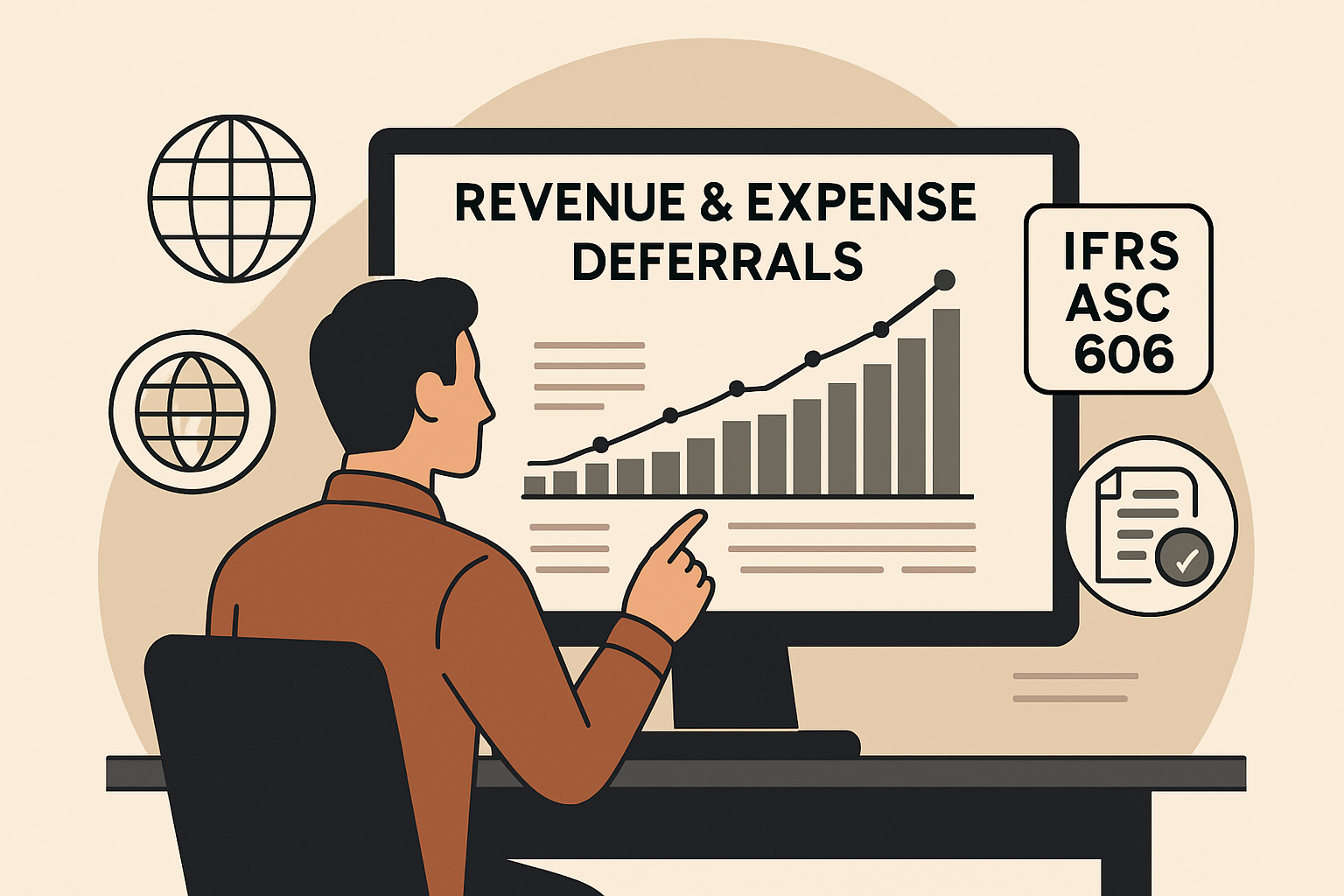
SB513 – Introduction to Revenue & Expense Deferrals in D365 Subscription Billing
Table of Contents
Toggle🌐 Introduction
Welcome to SB513, the first article in our deep-dive series on the Revenue & Expense Deferrals module in Dynamics 365 Finance.
You’ve now set up recurring contracts, invoiced subscriptions, and automated billing cycles through the Recurring Contract Billing engine. But here’s the catch: invoicing a customer doesn’t mean the revenue is earned yet.
This is where the deferral engine steps in—ensuring that revenue is only recognized when it’s actually earned, in line with IFRS 15 and ASC 606.
🧾 What Are Revenue & Expense Deferrals?
Revenue deferral is the process of postponing recognition of revenue until the service or product has been delivered over time.
Imagine you invoice a customer £6,000 upfront for a 12-month CRM subscription (SBX-RNW-ANN1). If you book that entire amount as revenue in April, you’re misrepresenting your earnings—because most of that revenue relates to future months.
Instead, deferral logic does this:
- Invoicing:
- DR: Accounts Receivable £6,000
- CR: Deferred Revenue £6,000
- Monthly Recognition (Apr–Mar):
- DR: Deferred Revenue £500
- CR: Revenue £500
This ensures your books reflect only the earned portion of revenue for each period.
🔁 Why Does It Matter?
| Compliance | Without Deferral | With Deferral |
| IFRS 15 / ASC 606 | Overstates revenue at invoice | Recognizes revenue when earned |
| Audit readiness | No link between contract period and GL entries | Traceable recognition schedules and journals |
| Cash ≠ Revenue | Receipts booked as income | Revenue tied to service delivery |
🎯 When Should You Use Revenue Deferral?
Use deferrals when:
- You bill in advance (e.g. annual SaaS contracts)
- Services are delivered over time (e.g. support, retainers)
- Revenue is earned after milestones (e.g. onboarding completion)
- You need to recognize revenue in portions, not lump sums
💡 Common Examples in Subscription Billing
| Item No | Product Description | Billing Frequency | Deferral Type |
| SBX-RNW-ANN1 | CRM Renewal – Annual | Annual (invoiced) | Straight-line |
| SBX-CRM-M01 | CRM Subscription – Monthly | Monthly | None (already aligned) |
| SBX-MILET-01 | Setup Fee (Milestone Billing) | On event trigger | Event-based |
🔄 How D365 Handles Deferrals
D365 Subscription Billing automates the deferral process using:
| Component | Purpose |
| Deferral Template | Defines the recognition pattern (e.g. 12 months) |
| Invoice Posting | Creates the deferral schedule automatically |
| Recognition Journal | Posts earned revenue monthly via batch job |
| Cutoff Dates | Controls the recognition timing |
| Manual Adjustments | Support credit notes or schedule changes |
🎯 You can defer revenue (customer billing) or expenses (vendor-side services). This series will focus on revenue.
🔀 Revenue Deferral vs. Unbilled Revenue
It’s easy to confuse these two. Here’s a side-by-side breakdown:
| Concept | Revenue Deferral | Unbilled Revenue |
| Trigger | Invoice is posted | Revenue is earned but invoice not posted |
| GL Posting | DR: AR / CR: Deferred Revenue | DR: Unbilled Revenue / CR: Earned Revenue |
| Common Use Case | Annual prepayments | Milestone completed, invoice delayed |
| Resolution | Monthly recognition until earned fully | Invoice is posted later, reversing journal |
📦 Real Use Cases (CRM SaaS Context)
| Scenario | Solution Using Deferral |
| Annual license renewal upfront | SBX-RNW-ANN1 – Straight-line 12-month deferral |
| Setup fee invoiced after onboarding | SBX-MILET-01 – Event-based deferral |
| Monthly CRM billing | SBX-CRM-M01 – No deferral needed |
| Deferred income for milestone packages | LMS + Consulting: split by milestone % |
🧠 Where It Integrates in Subscription Billing
The deferral engine works directly with Recurring Contract Billing:
- Billing schedule is created
- Invoice is generated
- If item has a deferral template, a deferral schedule is auto-generated
- Monthly batch job (or manual post) recognizes revenue
🧭 You’ll find deferral configuration linked at the product level, and deferral processing under the Revenue and Expense Deferrals workspace.
✅ Summary
Revenue deferral in D365 isn’t just an accounting tool—it’s a compliance must-have for subscription-based businesses.
By deferring revenue until it’s earned, you: ✅ Stay compliant
✅ Improve financial accuracy
✅ Enable better cashflow & revenue forecasting
🔜 Coming Up Next: SB514 – Setting Up Revenue Deferral Templates and Defaults
In SB514, we’ll roll up our sleeves and configure the building blocks:
- Straight-line and event-based deferral templates
- Duration, frequency, proration options
- Assigning templates to subscription billing items
- Previewing deferral journals before posting
You’ll leave that post with everything you need to get started building recognition logic into your billing lifecycle.
Expand Your Knowledge: See More Subscription Billing Blogs
I am Yogeshkumar Patel, a Microsoft Certified Solution Architect and Enterprise Systems Manager with deep expertise across Dynamics 365 Finance & Supply Chain, Power Platform, Azure, and AI engineering. With over six years of experience, I have led enterprise-scale ERP implementations, AI-driven and agent-enabled automation initiatives, and secure cloud transformations that optimise business operations and decision-making. Holding a Master’s degree from the University of Bedfordshire, I specialise in integrating AI and agentic systems into core business processes streamlining supply chains, automating complex workflows, and enhancing insight-driven decisions through Power BI, orchestration frameworks, and governed AI architectures. Passionate about practical innovation and knowledge sharing, I created AIpowered365 to help businesses and professionals move beyond experimentation and adopt real-world, enterprise-ready AI and agent-driven solutions as part of their digital transformation journey. 📩 Let’s Connect: LinkedIn | Email 🚀




















Post Comment