
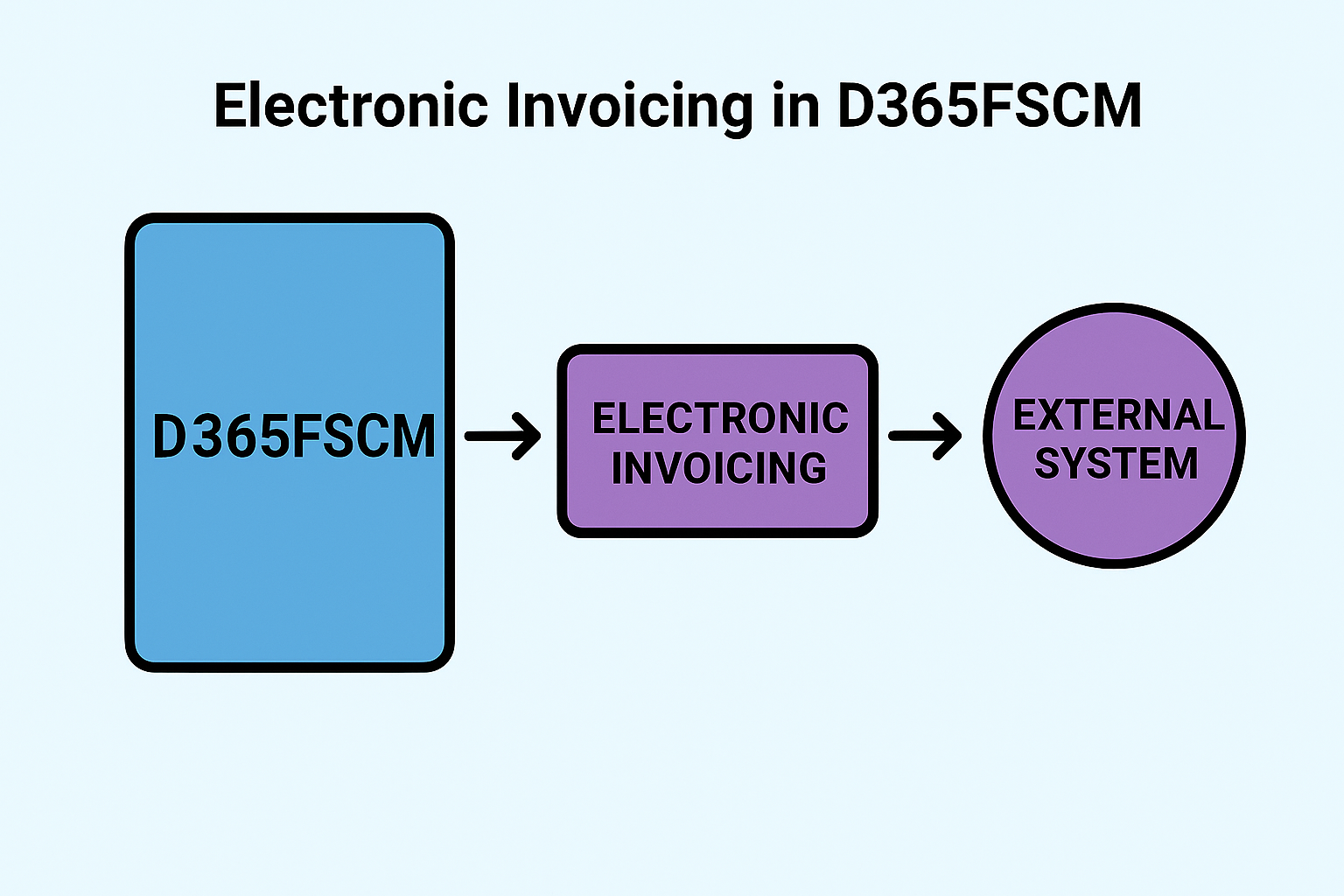
GS507 – Electronic Invoicing Overview in Globalization Studio
Electronic invoicing, also called e-invoicing, is becoming mandatory in many countries around the world. Governments want companies to send invoices in digital formats (like XML) and report them in real time.
In this article, we’ll explain:
- What electronic invoicing is
- How it works in Dynamics 365 Finance & Supply Chain
- How Globalization Studio makes it easier than ever
- How to use Microsoft’s built-in features for countries like Italy, Spain, Saudi Arabia, and more
This is a continuation of the Globalization Studio series. If you missed the basics of pipelines, check GS506 – Understanding Processing Pipelines.
Table of Contents
Toggle📄 What is Electronic Invoicing?
Electronic invoicing means that invoices are sent, received, or stored in structured formats, like XML or JSON, not just as printed PDFs or scanned images.
Some countries (like Italy, Spain, Saudi Arabia) even require:
- Government approval before sending invoices
- Digital signatures
- Submissions to government portals
- Receipt acknowledgments
In these cases, your ERP system must do all this automatically and securely.
🤝 How D365 Handles It
Dynamics 365 supports electronic invoicing using:
- Globalization Studio (the workspace where everything lives)
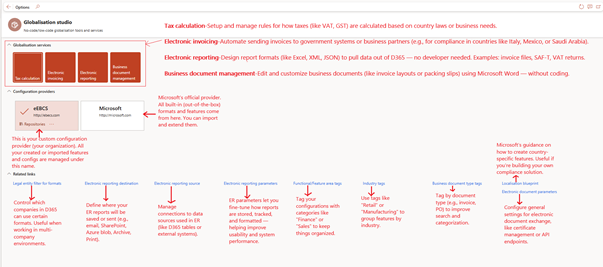
- Electronic Reporting (ER) to design the output format
- Processing Pipelines to define the steps (generate → sign → send)
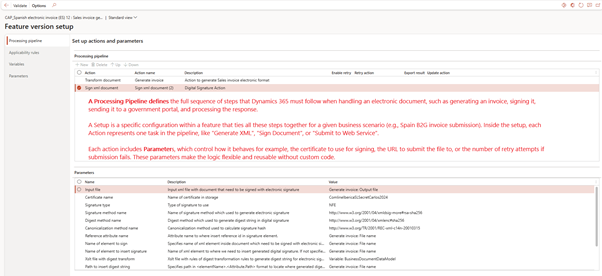
- Azure Key Vault to store digital certificates

- Audit logs to track what was sent and when
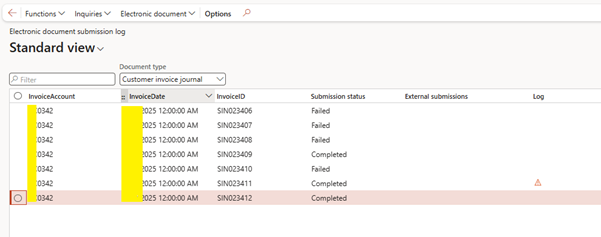

📘 Need help setting up Azure Key Vault and certificates? We’ll cover that in GS515 – Digital Signatures and Key Vault Setup
🌍 Supported Countries – Check Microsoft for the Latest List
Microsoft continuously adds and updates out-of-the-box electronic invoicing features for many countries. These features are ready to import and use within Globalization Studio, and they include:
- Prebuilt ER configurations
- Signed XML/JSON/PDF formats
- Government web service integration
- Country-specific logic (e.g., QR codes, invoice hashes)
📌 Important: Since availability changes frequently, always refer to Microsoft’s official documentation for the most current list of supported countries and formats:
🔗 📘 Microsoft Docs – Electronic Invoicing Country-Specific Availability
At the time of writing, Microsoft supports countries like Italy, Spain, Saudi Arabia, France, Egypt, and more, with features that handle everything from document generation to government submission.
✅ You don’t need to build these from scratch, just import, review, and configure the features.
🧱 What’s Included in a Microsoft E-Invoicing Feature?
Each feature contains:
- ER configurations (data model + format)
- Processing pipeline steps: Generate → Sign → Submit → Log
- Applicability rules to define when to trigger it (e.g., only for Italy, or only for public sector customers)
You can:
- Use it as-is
- Clone and customize it
- Add more logic (e.g., storage or conditional logic)
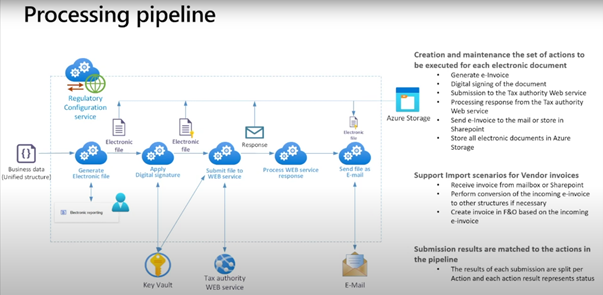
- Source: Microsoft Dynamics 365 Community (YouTube)
Used under fair use for educational purposes.
Video: [Electronic Invoicing for Dynamics 365 – TechTalk] | Microsoft YouTube Channel
🧾 Real-Life Example: Italy FatturaPA
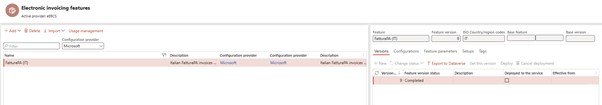
Let’s walk through a real example.
Business Need:
Contoso operates in Italy and needs to:
- Send sales invoices to the Italian government
- Use the required FatturaPA XML format
- Digitally sign each invoice
- Receive and store the response
What You Do in Globalization Studio:
- Go to Microsoft Repository
- Import the FatturaPA Italy feature
- Configure:
- Your legal entity certificate (Azure Key Vault)
- Applicability rules (e.g., legal entity = IT01)
- Destination for signed file (Azure Blob or SharePoint)
- Test the feature
- Mark it Complete → Deploy
Now, every time Contoso IT01 posts a sales invoice:
- XML is generated
- It’s digitally signed
- Sent to the SDI portal
- Response is tracked in logs
No manual work. No custom code. Fully compliant.
👀 Where to Monitor and Debug
Once deployed, you can view logs in:
- Electronic document Submission Log
- Open Submission history
- View:
- Status (Success, Failed)
- Signed file
- Response from the authority
- Error details (if any)
🧪 Tip: Always test with a sample invoice before going live.
🔐 Security and Certificates
For any country that requires digital signing:
- You must store your signing certificate in Azure Key Vault
- Connect Key Vault to D365
- Add the certificate name in the processing pipeline
We’ll go step-by-step in GS515 – Setting Up Digital Signatures
📋 Summary Table
| Step | Description |
| Import country-specific feature | From Microsoft repository |
| Configure processing pipeline | Generate → Sign → Submit |
| Set applicability rules | Legal entity, customer group, etc. |
| Test and deploy | Validate before using in production |
| Monitor logs | Track submission and status |
🧭 Related Articles
- GS504 – Feature Lifecycle and Applicability Rules
- GS505 – Creating a Feature from Scratch
- GS506 – Processing Pipelines Explained
- GS515 – Digital Signature and Key Vault Setup
📘 Coming Up Next
In GS508 – ALM for Compliance Features, we’ll explore:
- How to manage features across Dev, UAT, and Prod
- Using Power Platform solutions for export/import
- Tips to keep your configurations clean and consistent
📖 [Continue reading: GS508 – ALM for Compliance Features →]
I am Yogeshkumar Patel, a Microsoft Certified Solution Architect and Enterprise Systems Manager with deep expertise across Dynamics 365 Finance & Supply Chain, Power Platform, Azure, and AI engineering. With over six years of experience, I have led enterprise-scale ERP implementations, AI-driven and agent-enabled automation initiatives, and secure cloud transformations that optimise business operations and decision-making. Holding a Master’s degree from the University of Bedfordshire, I specialise in integrating AI and agentic systems into core business processes streamlining supply chains, automating complex workflows, and enhancing insight-driven decisions through Power BI, orchestration frameworks, and governed AI architectures. Passionate about practical innovation and knowledge sharing, I created AIpowered365 to help businesses and professionals move beyond experimentation and adopt real-world, enterprise-ready AI and agent-driven solutions as part of their digital transformation journey. 📩 Let’s Connect: LinkedIn | Email 🚀




















Post Comment