
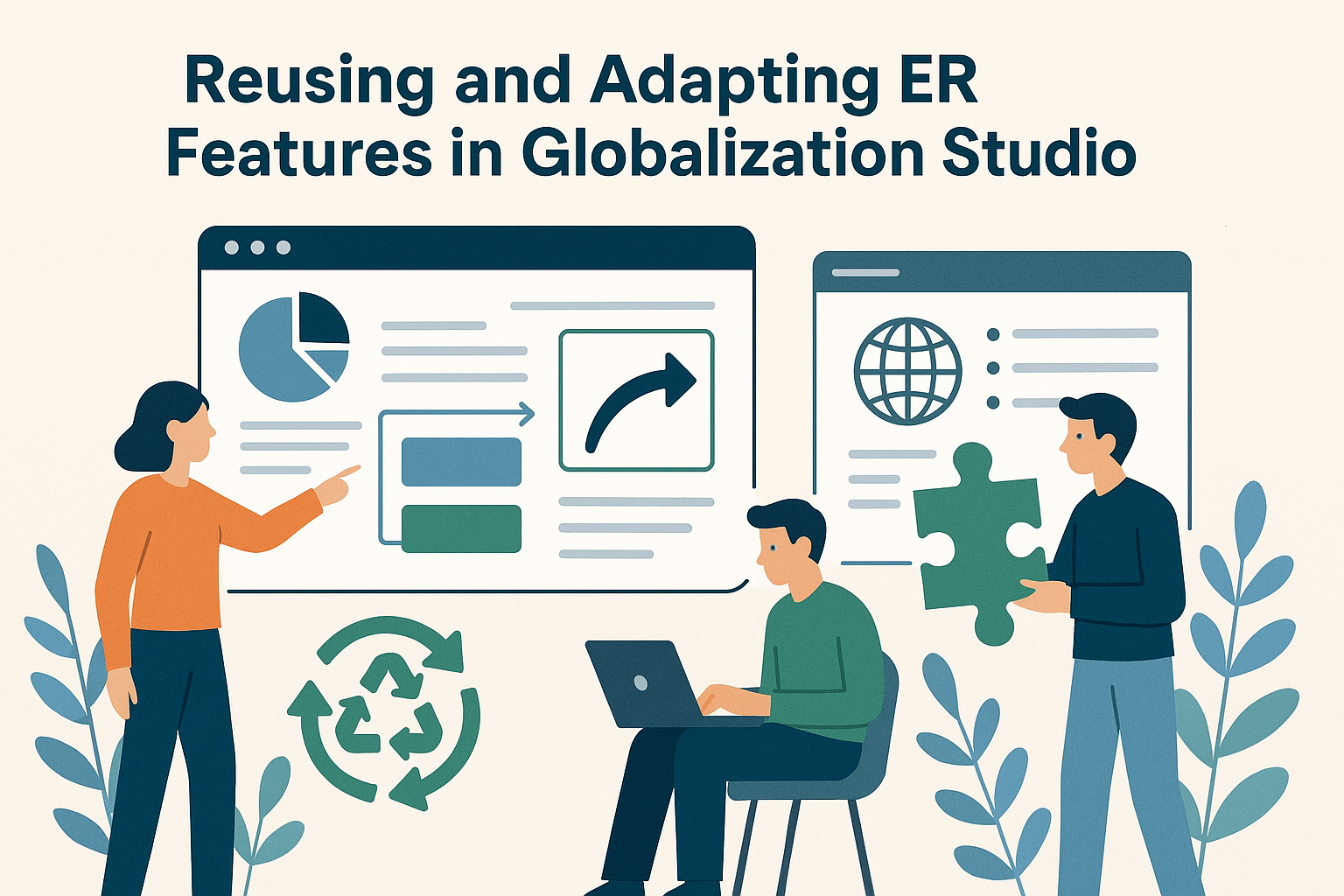
GS510 – Reusing and Adapting ER Features in Globalization Studio (Post-RCS Era)
In earlier versions of Dynamics 365, compliance features like electronic invoicing, tax reporting, and audit files were built and managed using a separate tool called Regulatory Configuration Service (RCS).
As of 2024 Wave 1, Microsoft has officially merged RCS into Dynamics 365 Finance and Supply Chain Management, and replaced it with a centralized workspace called Globalization Studio.
👉 If you’re starting fresh today, you don’t need RCS at all. Everything is now handled inside the ERP system via Globalization Studio, with Dataverse as the modern configuration repository.
Table of Contents
Toggle🔄 Why RCS Is Gone (And That’s a Good Thing)
RCS was helpful but also separate. You had to:
- Manage a separate login and environment
- Set up connectors between RCS and D365
- Export/import configurations manually
- Maintain ER and feature versions across two systems
Now, with Globalization Studio inside D365, you get:
- A single unified workspace for all localization and compliance features
- No connectors or URLs to maintain
- Centralized lifecycle management, version control, and automation
- Seamless integration with Dataverse and the Power Platform
All the ER logic and feature authoring you used to manage in RCS is now done directly inside the ERP, with better ALM, security, and user experience.
📦 What You Can Reuse from Microsoft
Even if you’re not migrating from RCS, Microsoft still delivers prebuilt ER configurations and features using the two supported repositories:
Available Repository Types:
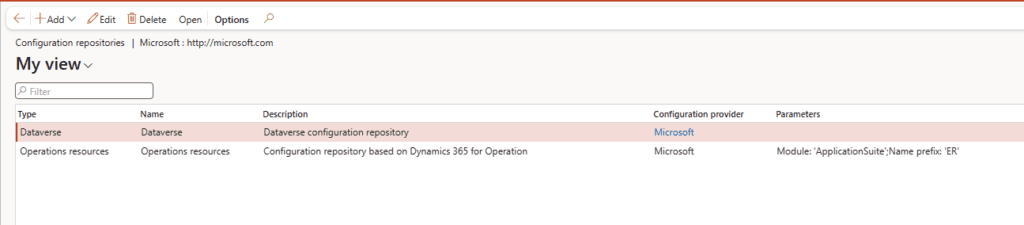
| Repository Type | Purpose |
| Dataverse ✅ | Modern, cloud-based repository for exporting/importing features and configurations using Power Platform solutions. Recommended for new features. |
| Operations Resources | Legacy repository stored inside D365. Still available, but less portable and not Dataverse-compatible. |
You can reuse Microsoft-provided configurations for:
- Electronic invoicing (e.g., Spain Facturae, Italy FatturaPA)
- SAF-T and audit files
- Tax reports and declarations
- Payment formats (e.g., BACS, SEPA, ISO20022)
- PDF/Word-based business documents
🔍 How to Reuse a Microsoft ER Feature
✅ Step 1: Open the Repository
- Go to Workspaces > Globalization Studio
- Open the Configuration repositories
- Choose the Dataverse or Operations Resources repository
- Click Open repository
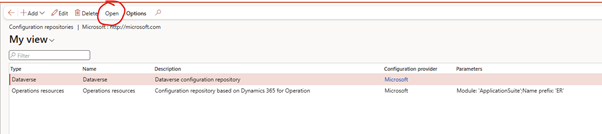
✅ Step 2: Search and Import
- Filter by country (e.g., GB, ES) or type (e.g., payment, invoice)
- Select the configuration (e.g., BACS (UK))
- Click Import
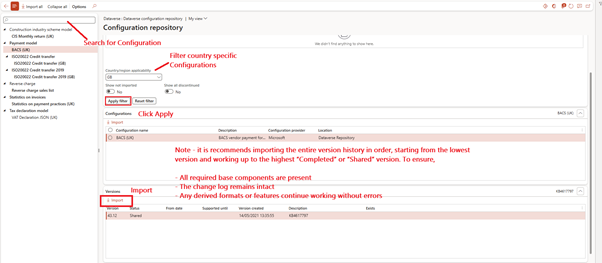
This brings the feature and its ER components (model, mapping, format) into your environment as “Draft.”
✅ Step 3: Clone and Customize
- Click Create configuration > Derive from to make a custom version
- Modify the ER format as needed (e.g., add a new field)
- Save it under your own configuration provider
- Add it to your feature setup or pipeline

📄 Real-Life Example: Spain Facturae
Let’s say Microsoft provides an XML format for Spain’s electronic invoice (Facturae).
Your customer wants to include an internal reference field.
Here’s how:
- Import Microsoft’s Spain eInvoice feature via Dataverse
- Clone the XML format via Derive from
- Add your field in the data model and format mapping
- Update the pipeline to use your version
- Test and deploy via UAT
✅ Result: You reuse Microsoft logic and only extend where needed, no need to start from scratch.
🔁 For Former RCS Users: What Changed?
| RCS Concept | Now in Globalization Studio |
| Separate login & workspace | Replaced by D365-native Globalization Studio |
| Feature repositories | Managed via Dataverse or Operations Resources |
| ER config sync | Managed via built-in Dataverse solution export |
| ALM & versioning | Handled via Power Platform Pipelines & Solutions |
Your knowledge of ER structure, lifecycle, and design still applies, just now within a unified, cloud-native platform.
✅ Best Practices for Reuse and Management
| Tip | Why It Helps |
| Always clone features under your own provider | Keeps Microsoft originals untouched and update-safe |
| Use Dataverse for new configurations | Enables solution export, versioning, and ALM |
| Add version comments every time you edit | Keeps track of what changed and when |
| Use feature setup pipelines for test runs | Validate output before go-live |
| Organize features into Power Platform solutions | Simplifies multi-environment deployment (Dev → UAT → Prod) |
🧭 Related Articles
- GS503 – Repository Setup
- GS504 – Feature Lifecycle and Applicability Rules
- GS508 – ALM for Compliance Features
- GS509 – Electronic Reporting Basics
📘 Coming Up Next
In GS511 – Localizing for Unsupported Countries, we’ll cover:
- What to do if Microsoft doesn’t offer a feature for your country
- How to build localizations using ER and applicability rules
- Partner/ISV strategies for expansion
📖 [Continue reading: GS511 – Localizing for Unsupported Countries →]
I am Yogeshkumar Patel, a Microsoft Certified Solution Architect and Enterprise Systems Manager with deep expertise across Dynamics 365 Finance & Supply Chain, Power Platform, Azure, and AI engineering. With over six years of experience, I have led enterprise-scale ERP implementations, AI-driven and agent-enabled automation initiatives, and secure cloud transformations that optimise business operations and decision-making. Holding a Master’s degree from the University of Bedfordshire, I specialise in integrating AI and agentic systems into core business processes streamlining supply chains, automating complex workflows, and enhancing insight-driven decisions through Power BI, orchestration frameworks, and governed AI architectures. Passionate about practical innovation and knowledge sharing, I created AIpowered365 to help businesses and professionals move beyond experimentation and adopt real-world, enterprise-ready AI and agent-driven solutions as part of their digital transformation journey. 📩 Let’s Connect: LinkedIn | Email 🚀




















Post Comment