
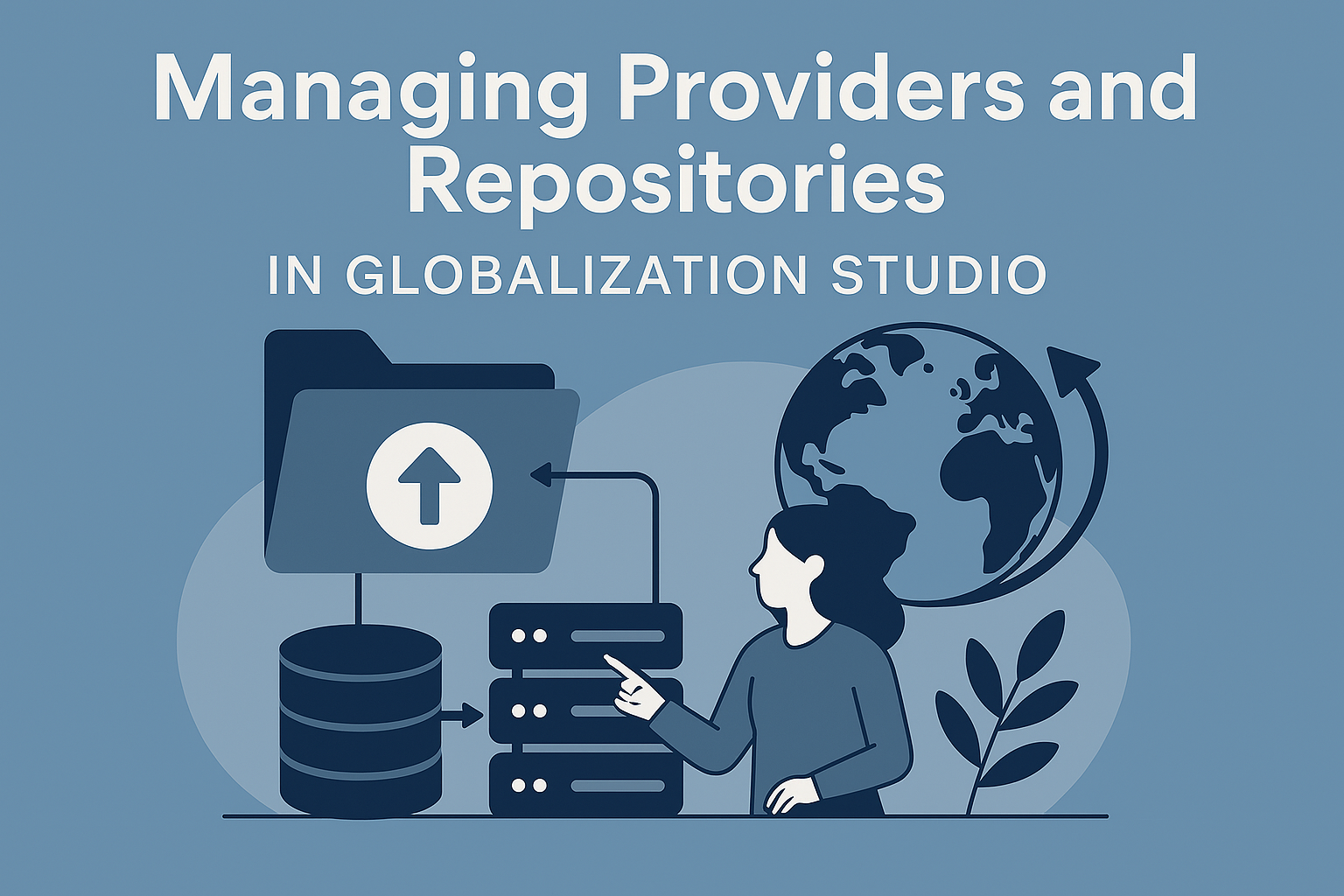
GS521 – Managing Providers and Repositories in Globalization Studio
As you start working with Globalization Studio, you’ll notice every feature, configuration, and ER format is tied to a provider and a repository.
You might be wondering:
- “Should I use the Microsoft provider or create my own?”
- “What is a repository and why does it matter?”
- “How do I keep my environment clean when working across Dev, UAT, and Prod?”
This article answers those questions and helps you:
- Understand the difference between providers and repositories
- Set up your own provider (e.g. Contoso, Your Org)
- Work with Microsoft-delivered features without modifying them
- Keep features organized across environments
This builds on GS503 – Workspace Setup and supports ALM topics from GS508 – Application Lifecycle Management.
Table of Contents
Toggle🧠 What Is a Provider?
A configuration provider is the “owner” of a feature, configuration, or ER format.
| Type | Example | Used For |
| Microsoft | Microsoft Corporation | Prebuilt country formats (Facturae, SAF-T, etc.) |
| Your Org | Contoso Ltd, Your Org Ltd | Custom features you create or modify |
| ISV | AtlasISV GmbH | 3rd-party solutions and add-ons |
✅ Think of providers like authors. Microsoft creates the original, and you create your customized versions under your own provider.
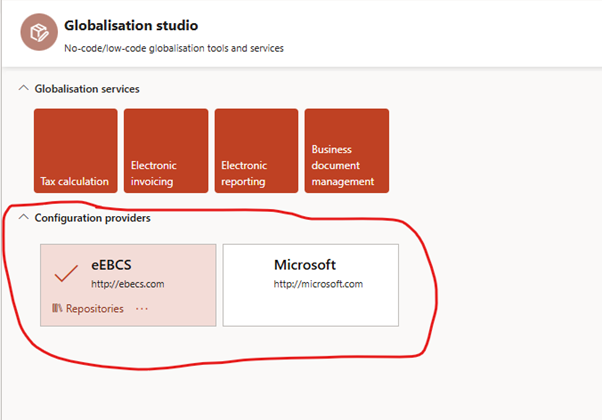
📦 What Is a Repository?
A repository is where your features and ER configurations are stored.
There are two main types:
| Repository Type | Description |
| Microsoft Global Repository | Read-only. Contains Microsoft-delivered features you can import (e.g., Spain Facturae XML). |
| Dataverse Repository | Writable. Stores your own features, supports versioning, and is used in ALM pipelines. |
💡 You can have multiple repositories (e.g., Dev, UAT, Prod) all pointing to the same or different Dataverse solutions.
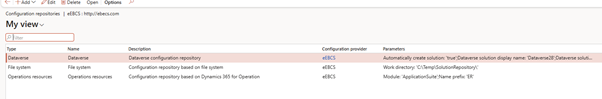
🪜 Step-by-Step: Creating Your Own Provider
- Go to Workspaces > Electronic Reporting
- Select Configuration Providers
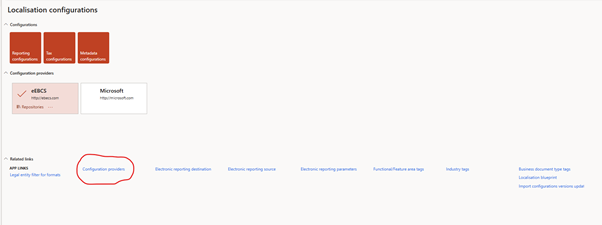
- Click New
- Name: Contoso Ltd
- Alias: CONTS
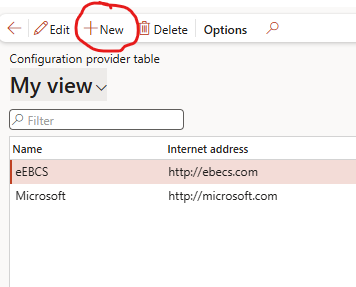
- Mark it as Active
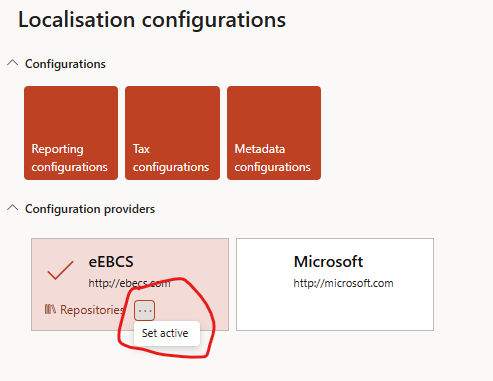
This allows you to start creating and owning your own features without touching Microsoft’s originals.
🪜 Step-by-Step: Connecting to Repositories
- Go to Globalization Studio > Repository Settings
- Choose repository type:
- Microsoft Global Repository (for imports)
- Dataverse Repository (for your work)
- If using Dataverse:
- Create or choose a Power Platform solution
- Name it clearly (e.g., Contoso Compliance UAT)
- Features created in this solution will follow ALM rules
📘 Refer to GS508 – ALM for details on exporting/importing solutions between environments.
🔁 When to Use Which Provider?
| Scenario | Recommended Provider |
| Importing prebuilt e-invoicing format | Microsoft |
| Building your own compliance feature | Your org (e.g., Contoso) |
| Modifying Microsoft-delivered logic | Clone under your provider |
| Working with ISV tax/localization solutions | ISV provider |
🧼 Never modify features directly under Microsoft’s provider. Always clone first under your provider, this keeps upgrades clean and traceable.
📁 Organizing Repositories for ALM
If you’re working across multiple environments:
| Environment | Repository Setup |
| Dev | Contoso Config Dev in Dataverse |
| UAT | Contoso Config UAT (imported from Dev) |
| Prod | Contoso Config Prod (locked down) |
This structure:
- Keeps environments clean
- Supports rollback if needed
- Enables team collaboration via Power Platform
🧾 Naming Tips and Best Practices
| Area | Best Practice |
| Providers | Use a name that reflects your legal entity (e.g., Your Org Ltd) |
| Solutions | Name by environment or purpose (e.g., GR_Config_UK, ES_Invoice_UAT) |
| Features | Prefix by country or document (e.g., ES_Facturae_Import) |
🧭 Related Articles
- GS503 – Connecting to Repositories
- GS505 – Creating Features from Scratch
- GS508 – ALM and Deployment
- GS510 – Reusing Microsoft Features
📘 Coming Up Next
In GS522 – Cloning, Extending, and Managing Feature Versions, we’ll show how to safely make changes to your live compliance features using versioning.
You’ll learn how to:
- Clone existing features
- Modify ER formats, pipelines, and applicability rules
- Deploy and test changes without impacting production
- Roll back versions cleanly if needed
📖 Continue reading: GS522 – Feature Versioning and Change Management →
🔍 View Full Article in PDF
GS521I am Yogeshkumar Patel, a Microsoft Certified Solution Architect and Enterprise Systems Manager with deep expertise across Dynamics 365 Finance & Supply Chain, Power Platform, Azure, and AI engineering. With over six years of experience, I have led enterprise-scale ERP implementations, AI-driven and agent-enabled automation initiatives, and secure cloud transformations that optimise business operations and decision-making. Holding a Master’s degree from the University of Bedfordshire, I specialise in integrating AI and agentic systems into core business processes streamlining supply chains, automating complex workflows, and enhancing insight-driven decisions through Power BI, orchestration frameworks, and governed AI architectures. Passionate about practical innovation and knowledge sharing, I created AIpowered365 to help businesses and professionals move beyond experimentation and adopt real-world, enterprise-ready AI and agent-driven solutions as part of their digital transformation journey. 📩 Let’s Connect: LinkedIn | Email 🚀




















Post Comment