

PUR509 – Adaptive Protection in Action: Making Data Security Truly Dynamic
Table of Contents
ToggleIntroduction
Traditional data protection is static , rules are written once and enforced the same way for everyone.
But in the real world, risk changes constantly.
A user downloading 50 files might be normal for IT, but suspicious for HR.
A departing employee emailing files to a personal account might signal data theft, while another might simply be transferring handover notes.
What organizations need is security that adapts to risk in real time.
That’s the purpose of Adaptive Protection in Microsoft Purview , a bridge between Insider Risk Management and Data Loss Prevention (DLP) that adjusts controls based on behavior and context.
What Is Adaptive Protection?
Adaptive Protection is a risk-based policy engine that changes how DLP enforces data protection based on a user’s current risk level.
It uses signals from Microsoft Purview Insider Risk Management to assign users to one of three risk tiers:
- 🟢 Minor – Normal behavior; minimal restrictions.
- 🟡 Moderate – Some policy violations; additional monitoring.
- 🔴 Elevated – High-risk users; strict controls automatically applied.
When a user’s risk level changes, Adaptive Protection automatically updates their DLP enforcement settings , no admin action required.
Why Adaptive Protection Matters
Traditional DLP applies the same rule to everyone, leading to two major problems:
- Over-protection: Users are blocked from legitimate actions, reducing productivity.
- Under-protection: High-risk users face the same lenient policies as everyone else.
Adaptive Protection fixes both by making data security proportionate , applying the right controls to the right people, at the right time.
This approach delivers:
- Fewer false positives
- Smarter enforcement
- Continuous alignment with risk posture
In other words, your security becomes living, learning, and responsive.
How Adaptive Protection Works
The process is simple but powerful:
- User behavior is monitored through Insider Risk indicators (downloads, sharing, deletions).
- Risk levels are calculated automatically using pre-defined thresholds or machine learning analytics.
- Adaptive Protection assigns users to Minor, Moderate, or Elevated risk groups.
- Purview DLP adjusts enforcement based on that risk group.
This dynamic connection ensures users are protected appropriately as their behavior evolves , even hour by hour.
Example: Adaptive Protection in Action
Scenario:
An engineer named Sam normally accesses project documentation. One week before resigning, Sam begins downloading hundreds of labeled “Confidential–Engineering” files and uploading them to a personal cloud drive.
Here’s how Purview responds:
| Stage | Action | Result |
| Detection | Insider Risk flags unusual download pattern via HR connector (resignation notice) | Risk score increases |
| Risk Assignment | Sam moves from Minor → Elevated risk | Adaptive Protection activates |
| DLP Response | DLP policies for Elevated users block uploads to personal cloud or USB | Data exfiltration prevented |
| Investigation | Alert sent to Insider Risk dashboard for triage | HR/legal notified for review |
All of this happens automatically, without manual policy changes or intervention.
Policy Design for Adaptive Protection
To enable Adaptive Protection, you link your Insider Risk Management policy to DLP policies that contain risk-based rules.
Each rule can specify conditions based on the user’s current risk level:
- “If user risk level = Elevated → Block sharing externally.”
- “If user risk level = Moderate → Audit and warn.”
- “If user risk level = Minor → Allow but log.”
This way, one unified DLP policy can serve all users dynamically, simplifying administration while improving accuracy.
Key Integration Components
| Component | Purpose |
| Insider Risk Management | Detects and scores user risk behavior |
| HR Connector | Feeds employment data (resignation, termination) |
| Microsoft Defender for Endpoint | Adds device activity telemetry |
| Purview DLP | Applies policy actions based on assigned risk level |
| Adaptive Protection Engine | Automates linkage between risk levels and policy enforcement |
Together, these services transform your compliance tools into a self-adjusting risk ecosystem.
Implementation Steps
- Verify licensing: Requires Microsoft 365 E5 or equivalent.
- Enable Insider Risk Management: Configure analytics and connect HR data if possible.
- Define risk level mapping: Minor, Moderate, Elevated , based on organizational tolerance.
- Enable Adaptive Protection in Purview:
- Navigate to Insider Risk Management → Adaptive Protection.
- Turn on Dynamic DLP Integration.
- Link to DLP policies: Add “Insider risk level for Adaptive Protection” condition in DLP rule logic.
- Test using simulation mode: Monitor how users transition between risk levels.
- Move to enforcement: Once verified, enable automatic blocking for elevated risks.
🧠 Tip: Always test Adaptive Protection in small pilot groups before global rollout , especially in high-sensitivity departments like Finance or R&D.
Real-World Benefits
Organizations using Adaptive Protection typically see:
- 60% fewer false positives in DLP alerts
- Up to 40% faster incident response time due to automated escalation
- Improved employee trust through proportional enforcement
- Reduced admin overhead (no need to manually reassign or adjust DLP rules)
Adaptive Protection converts security policies from rigid “gates” into living systems that think and react.
Real-World Tip
Use Adaptive Protection to protect trust, not punish mistakes.
Don’t just block , educate.
Pair risk-based policies with user notices that explain why an action was blocked and how to handle data safely.
Adaptive security works best when people understand its purpose: to protect, not to police.
Exam Tip (SC-401)
Expect questions that test your understanding of risk-based enforcement.
Typical focus areas:
- Purpose of Adaptive Protection
- Integration points with Insider Risk and DLP
- Risk levels (Minor, Moderate, Elevated)
- Dynamic adjustment behavior
Example:
Which feature automatically applies stricter DLP rules to users flagged for risky activity by Insider Risk Management?
Answer: Adaptive Protection.
Best Practices for Success
✅ Start with clear thresholds: Define what qualifies as “Moderate” or “Elevated.”
✅ Integrate HR data: Resignations or transfers often predict insider risks.
✅ Combine with Endpoint DLP: Enforce risk-based controls directly on devices.
✅ Review analytics weekly: Ensure risk levels reflect real behavior patterns.
✅ Communicate openly: Let users know that higher-risk actions trigger temporary, automated restrictions.
Looking Ahead: Adaptive AI and Security Copilot
Adaptive Protection is a stepping stone toward AI-driven security orchestration.
Microsoft’s upcoming Security Copilot will use Adaptive Protection data to:
- Predict user risk escalation before violations occur
- Suggest automatic remediation or policy tuning
- Correlate behavioral risk with external threats
This convergence of behavioral analytics and generative AI marks the future of proactive data protection.
Conclusion
Adaptive Protection transforms Microsoft Purview from a static compliance platform into a dynamic security ecosystem.
It learns from user behavior, adjusts protection in real time, and helps organizations balance security with trust.
By combining Insider Risk, DLP, and behavioral analytics, you achieve what every CISO wants:
Protection that adapts to people , not the other way around.
In the next article, PUR510 – Lifecycle Management Made Simple: Retention, Records, and Disposal in Microsoft 365, we’ll explore how Microsoft Purview governs information through retention policies, records management, and defensible disposal , completing the circle of data protection.
I am Yogeshkumar Patel, a Microsoft Certified Solution Architect and Enterprise Systems Manager with deep expertise across Dynamics 365 Finance & Supply Chain, Power Platform, Azure, and AI engineering. With over six years of experience, I have led enterprise-scale ERP implementations, AI-driven and agent-enabled automation initiatives, and secure cloud transformations that optimise business operations and decision-making. Holding a Master’s degree from the University of Bedfordshire, I specialise in integrating AI and agentic systems into core business processes streamlining supply chains, automating complex workflows, and enhancing insight-driven decisions through Power BI, orchestration frameworks, and governed AI architectures. Passionate about practical innovation and knowledge sharing, I created AIpowered365 to help businesses and professionals move beyond experimentation and adopt real-world, enterprise-ready AI and agent-driven solutions as part of their digital transformation journey. 📩 Let’s Connect: LinkedIn | Email 🚀







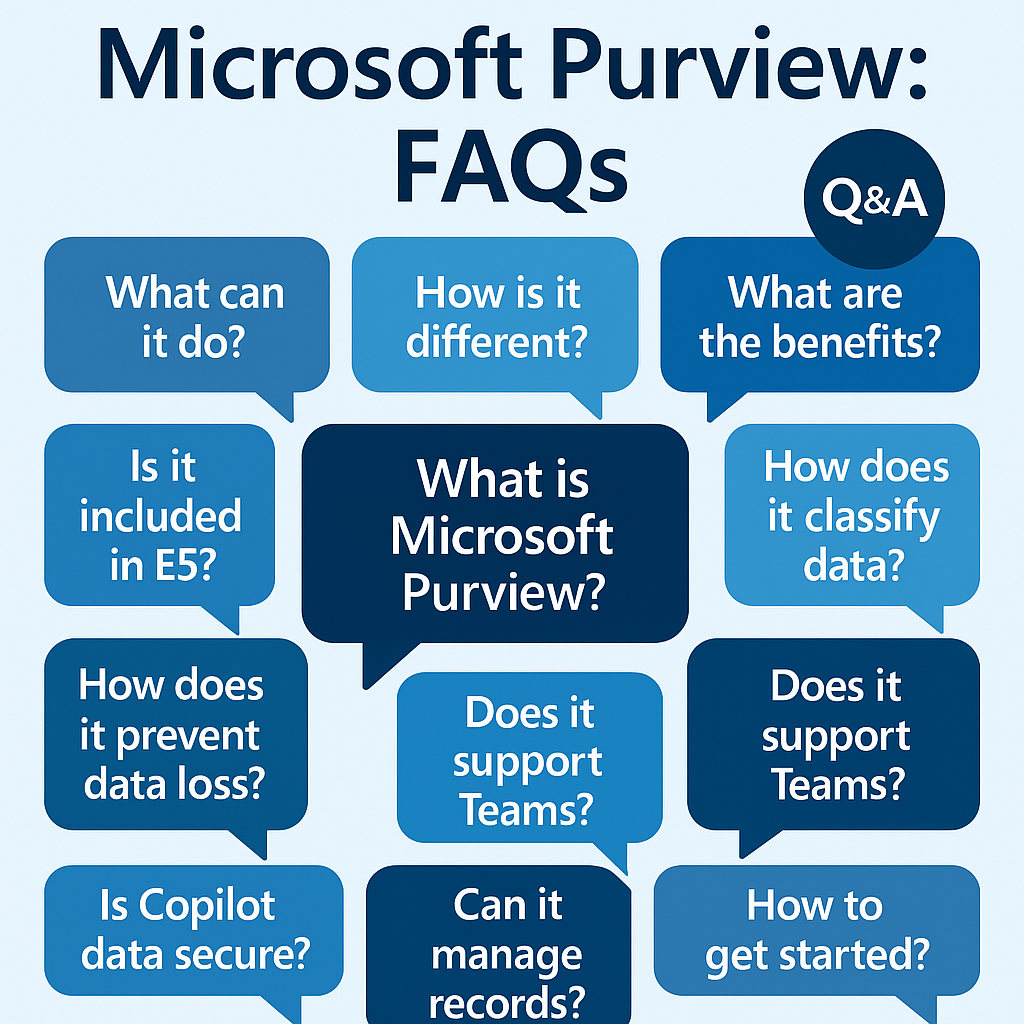












Post Comment