

MH513 – Concluding the Journey: A Comprehensive Guide to Material Handling Integration in Dynamics 365FO
As we conclude this series on Material Handling integration with Dynamics 365 for Finance and Operations (D365FO), we’ve journeyed through the full cycle of setting up, configuring, and executing workflows for Sales Order and Putaway data. From the initial configuration to the final integration with external Warehouse Management Systems (WMS), this series has provided a detailed look at each crucial step of the process.
See All Material Handling Blogs : Here
Office Microsoft Document: Material handling equipment interface (MHAX) – Supply Chain Management | Dynamics 365 | Microsoft Learn
Table of Contents
ToggleAdditional Scenarios Not Covered
Although this series has focused on essential workflows, there are several other scenarios that are also vital in Material Handling integration but were not covered. These include:
- License Plate Receiving.
- Deleting Picklist, Putaway, License Plate Receiving from External WMS upon Cancellation of Work in D365FO.
- Managing Inventory Discrepancies Using DMFApi in D365FO—such as extra putaway in External WMS, inventory inspection adjustments, etc.
- Consolidating Picks in Dynamics and Sending to External WMS.
Strategy and Planning
As you begin planning your own Material Handling integration, it’s crucial to take the time to review your integration strategy in depth. Consider the endpoints, integration points, and tools at your disposal
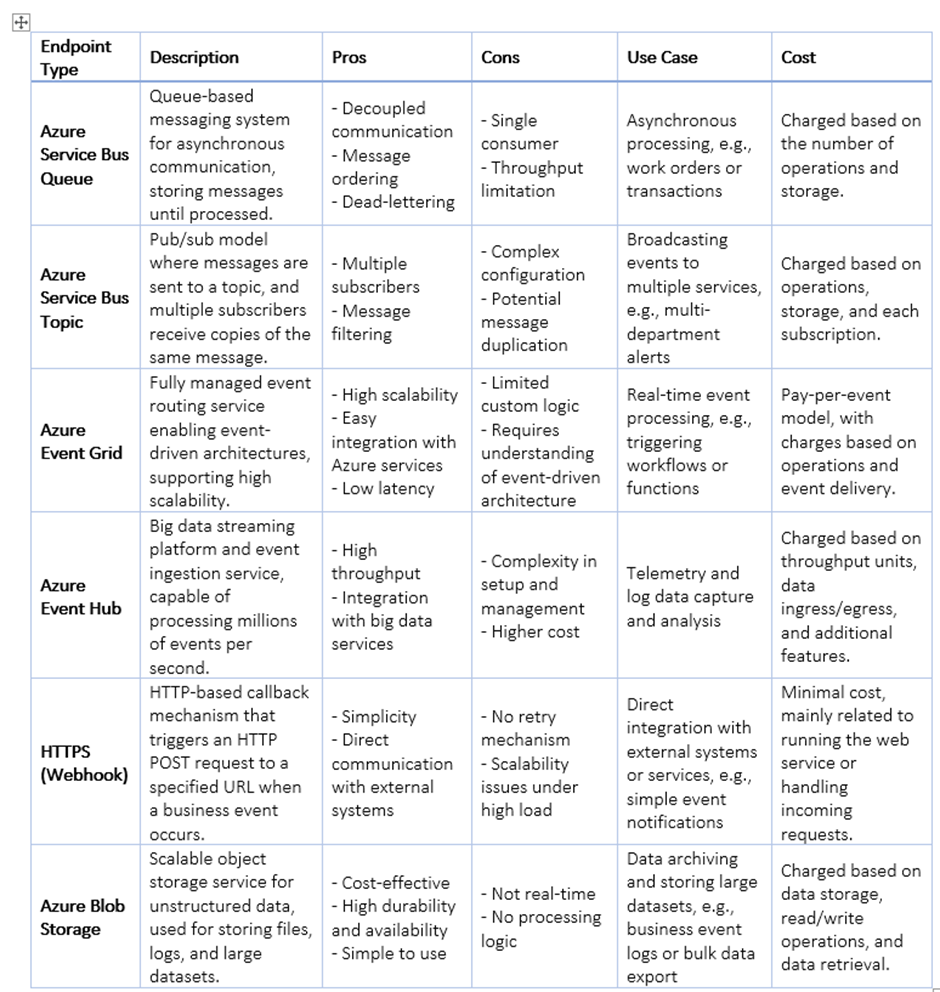
Other option to keep in mind
Custom Services
D365FO’s business logic, and when the performance impact on the ERP system is manageable.
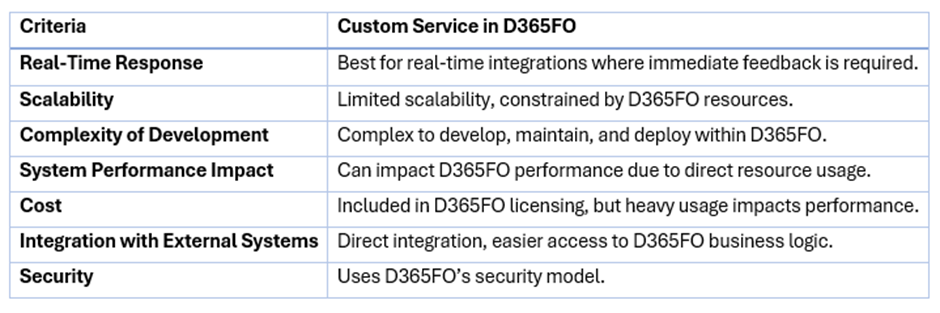
Azure Functions
Use Azure Functions for scalable, asynchronous workflows, especially when you’re dealing with large transaction volumes, need to offload processing from D365FO, or want to handle complex data transformations and external API interactions.
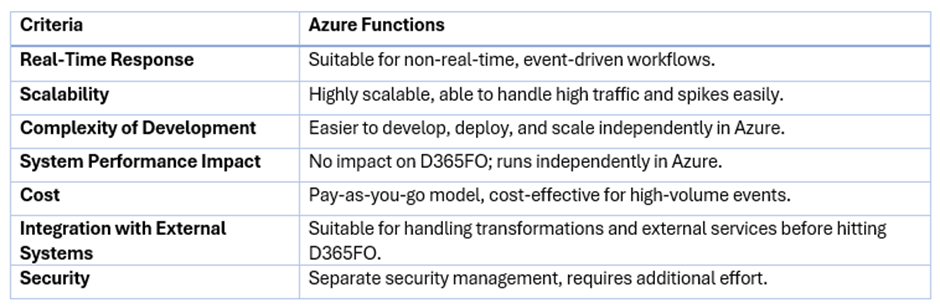
Final Thoughts
I hope this series has provided valuable insights into the often-overlooked module of Material Handling in Dynamics 365FO and how to integrate it effectively with external systems. If you found this series useful, I’d appreciate your feedback and any use cases you’ve encountered.
Happy learning!
Expand Your Knowledge: See More Material Handling Blogs
I am Yogeshkumar Patel, a Microsoft Certified Solution Architect and ERP Systems Manager with expertise in Dynamics 365 Finance & Supply Chain, Power Platform, AI, and Azure solutions. With over six years of experience, I have successfully led enterprise-level ERP implementations, AI-driven automation projects, and cloud migrations to optimise business operations. Holding a Master’s degree from the University of Bedfordshire, I specialise in integrating AI with business processes, streamlining supply chains, and enhancing decision-making with Power BI and automation workflows. Passionate about knowledge sharing and innovation, I created AI-Powered365 to provide practical insights and solutions for businesses and professionals navigating digital transformation. 📩 Let’s Connect: LinkedIn | Email 🚀




















Post Comment