
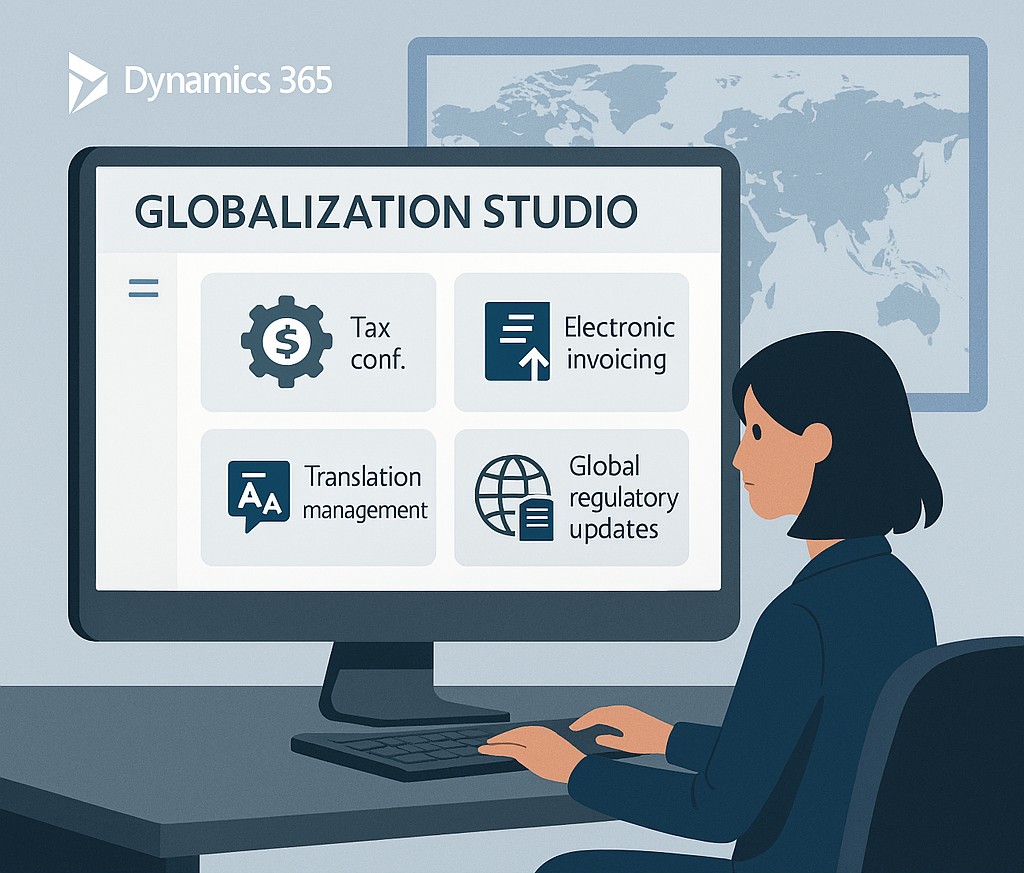
GS503 – Getting Started with the Globalization Studio Workspace
If you’ve followed GS501 – Why Globalization Studio Matters and GS502 – From RCS to Globalization Studio, you now understand the “why” and “what.” This article is where we get practical.
GS503 is your hands-on guide to entering the Globalization Studio workspace for the first time. Whether you’re configuring e-invoicing for Italy or customizing invoices for the UK, everything starts here.
By the end of this article, you’ll know:
- How to open the workspace
- What each section does
- How to connect to the repository
- How to import, create, or test a compliance feature
Table of Contents
Toggle🚪 Step 1 – Open the Globalization Studio Workspace
Globalization Studio is available in Dynamics 365 Finance & Supply Chain version 10.0.39 or later.
🔓 To open it:
- Go to Workspaces > Globalization Studio

- If it’s not visible, go to Feature Management
- Enable these features:
- ✅ Globalization Studio
- ✅ Dataverse repository
- ✅ Feature lifecycle management (Automatically enable as a part of Globalization studio feature

You’ll now see the workspace in your list.
🔐 Tip: You’ll need roles like System Administrator, Electronic Reporting Developer, or Feature Lifecycle Manager to access everything.
🧭 Step 2 – Understand the Workspace Tiles
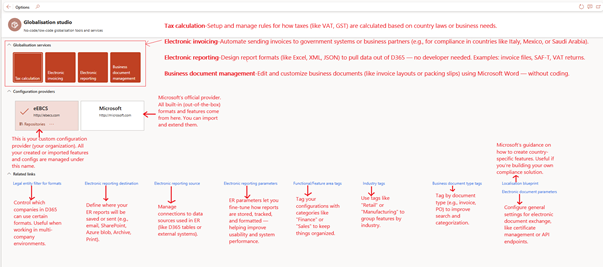
Once you enter the Globalization Studio workspace, you’ll see it organized into two key areas:
🔶 Globalization Services
These tiles represent the major functional modules you can configure and manage:
| Tile | What It Does |
| Tax Calculation | Set up and manage tax rules, conditions, and lookup logic for each country or entity. Covered in GS520– Tax Calculation Service Basics. |
| Electronic Invoicing | Configure end-to-end processing of electronic invoices including signing, sending, and receiving formats. More in GS507 – Electronic Invoicing Overview. |
| Electronic Reporting | Create and manage report models, format mappings, and outputs in XML, Excel, JSON, TXT, or PDF. Learn the basics in GS503 and advanced design in GS504 – Feature Lifecycle. |
| Business Document Management | Customize business document templates (like invoices, orders, etc.) in Microsoft Word, directly from D365. No developer needed. Deep dive in GS513 – Configurable Business Documents. |
These services represent the core configuration tools of Globalization Studio, enabling no-code and low-code setup for global compliance.
🔷 Configuration Providers
Below the services, you’ll find your Configuration Providers. These represent where your features and configurations are coming from:
| Provider | Description |
| Microsoft | The official global repository managed by Microsoft. Used to import out-of-box features for supported countries. |
| [Your custom provider] | Custom or partner-created configuration provider. You can use this to create and maintain your own feature repository. |
🔧 You’ll use the Repositories section within each provider to import, export, or manage your ER configurations and features.
🔗 Related Links (Bottom of Page)
At the bottom of the workspace, you’ll find helpful shortcuts such as:
- Electronic reporting parameters
- Legal entity filter for formats
- Business document type tags
- Localization blueprint and industry tags
See purpose of these links in picture above.
🌐 Step 3 – Connect to a Repository
This is how you bring in Microsoft-delivered formats or your own custom configurations.
Option A: Microsoft Global Repository

- Read-only
- Use it to import country-specific features (e.g., Italy FatturaPA, UK VAT)
- Navigate to Repository Settings > Microsoft Global Repository
- Select and import features to your environment

Option B: Dataverse Repository
- Fully writable and versioned
- Ideal for managing your own configurations or modified versions
- Ensure your dynamics environment is connected to Dataverse.
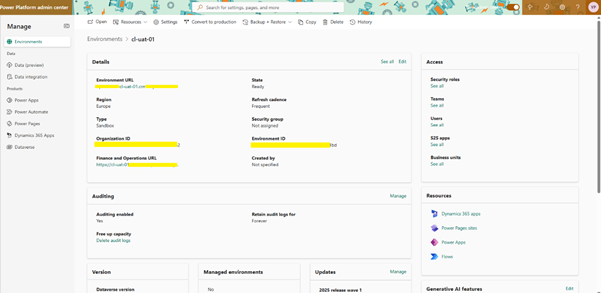
- Ensure ‘Globalization Solution for Microsoft Dynamics 365 Finance’ app installed and updated

- Confirm Solutions are visible
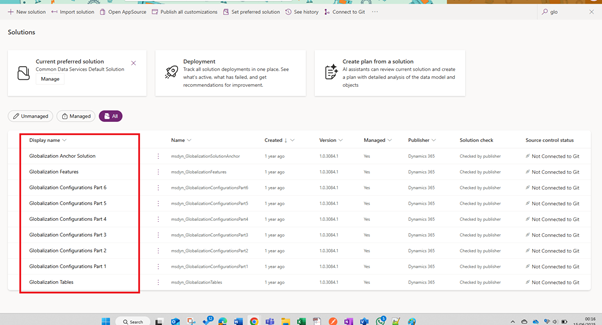
- Go to Repository Settings (Your custom provider’s repository) > Dataverse

- Choose or create a solution

- Once repository is created, you will see configurations provided by Microsoft
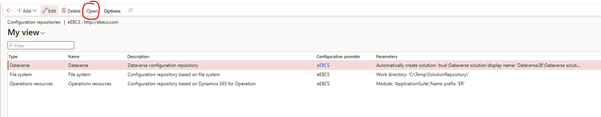
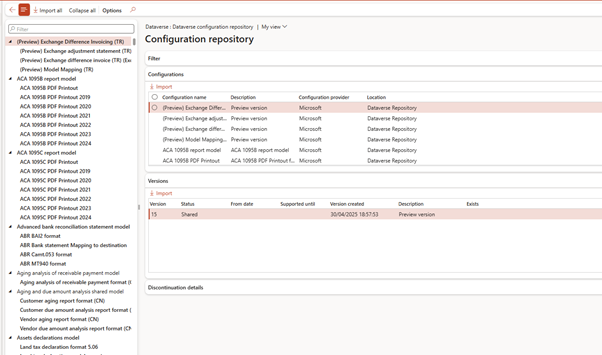
✅ Using Dataverse also enables ALM (Application Lifecycle Management) with Power Platform, covered in GS508.
✨ Step 4 – Import or Create a Feature
Features are bundles of logic, formats, and rules that power your compliance scenarios.
| Term | What It Means |
| Configuration | A building block , like a report layout, data model, or logic that defines how data is pulled or shown (e.g., invoice format, Excel file, XML structure). It’s created using Electronic Reporting (ER). |
| Feature | A complete package that combines configurations with automation steps (like signing, submitting, and validating). It’s used in real business scenarios like sending e-invoices to a tax authority. |
To import (Electronic Reporting):
- Go to Microsoft Global Repository
- Search or filter by country/feature type
- Select and click Import
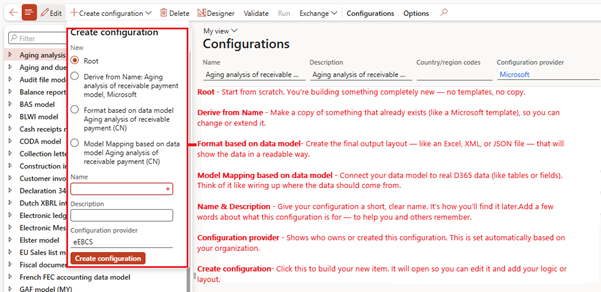
To import (Electronic Invoicing):
- Go to Globalization Studio > Click on Electronic Invoicing Tile
- Import > find feature
- Select and click Import
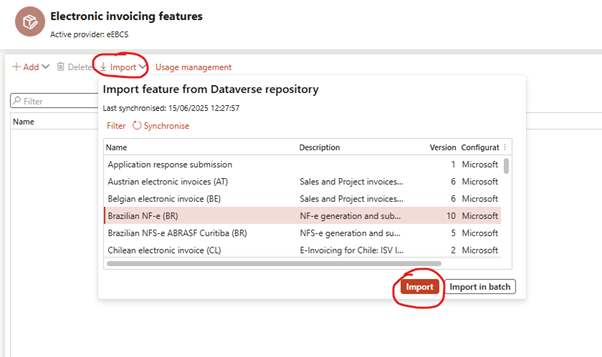
To create (Electronic Reporting Configuration):
- Click New in Electronic Reporting Tile
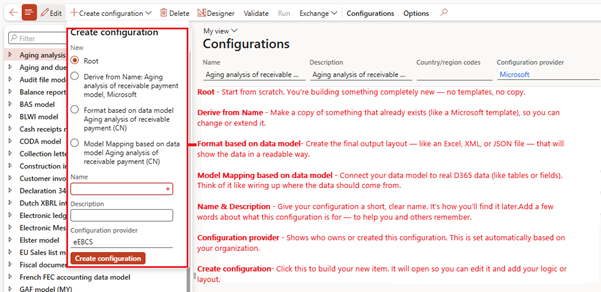
To create (Electronic Invoicing):
- Click New in Electronic Invoicing Tile
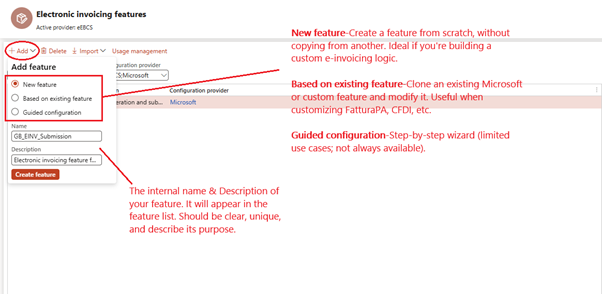
👉 Feature design and lifecycle is explained in GS504 – Feature Lifecycle and Applicability Rules
🧪 Step 5 – Test Your Feature Before Go-Live
Testing is built into the workspace. To test:
- Mark your feature status as Complete
- Deploy it to your current environment
- Use test documents (e.g., post an invoice or purchase order)
- Open Submission Logs to check:
- XML or PDF generation
- Digital signature status
- Web service submission
- Error messages or response from tax authority
📄 Real-Life Example: UK Invoice Layout
Let’s say your finance team in the UK wants to add a new header and QR code to the customer invoice:
- Open Business Document Management
- Select the Customer Invoice (Invoice) template
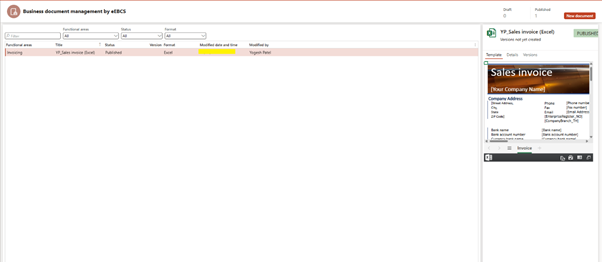
- Make edits in Word directly, no developer needed
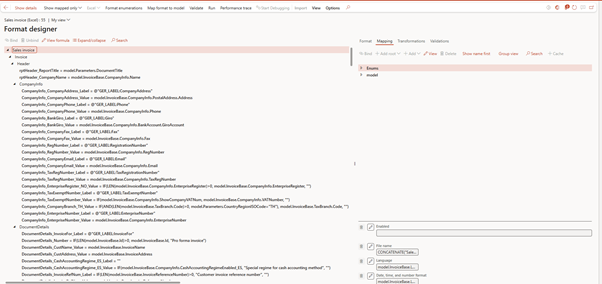
- Publish the new version

- The document now prints with your new layout every time
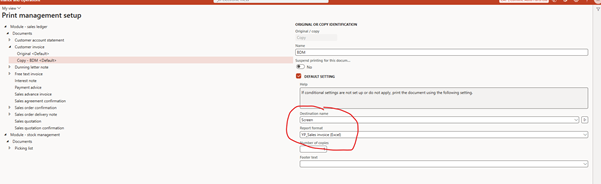
That’s the power of combining BDM with ER inside Globalization Studio.
✅ Quick Recap
| Task | Status |
| Opened the workspace | ✅ |
| Connected to repository | ✅ |
| Imported or created a feature | ✅ |
| Tested the setup with real data | ✅ |
You’re now ready to configure real-world tax, invoicing, and document requirements across countries, directly inside D365.
📘 Coming Up Next
In GS504 – Feature Lifecycle and Applicability Rules, we’ll explore:
- How to control when and where a feature runs
- The Draft → Complete → Deployed flow
- Managing different logic for different countries or customers
📖 [Continue reading: GS504 – Feature Lifecycle and Applicability Rules →]
I am Yogeshkumar Patel, a Microsoft Certified Solution Architect and Enterprise Systems Manager with deep expertise across Dynamics 365 Finance & Supply Chain, Power Platform, Azure, and AI engineering. With over six years of experience, I have led enterprise-scale ERP implementations, AI-driven and agent-enabled automation initiatives, and secure cloud transformations that optimise business operations and decision-making. Holding a Master’s degree from the University of Bedfordshire, I specialise in integrating AI and agentic systems into core business processes streamlining supply chains, automating complex workflows, and enhancing insight-driven decisions through Power BI, orchestration frameworks, and governed AI architectures. Passionate about practical innovation and knowledge sharing, I created AIpowered365 to help businesses and professionals move beyond experimentation and adopt real-world, enterprise-ready AI and agent-driven solutions as part of their digital transformation journey. 📩 Let’s Connect: LinkedIn | Email 🚀




















Post Comment