
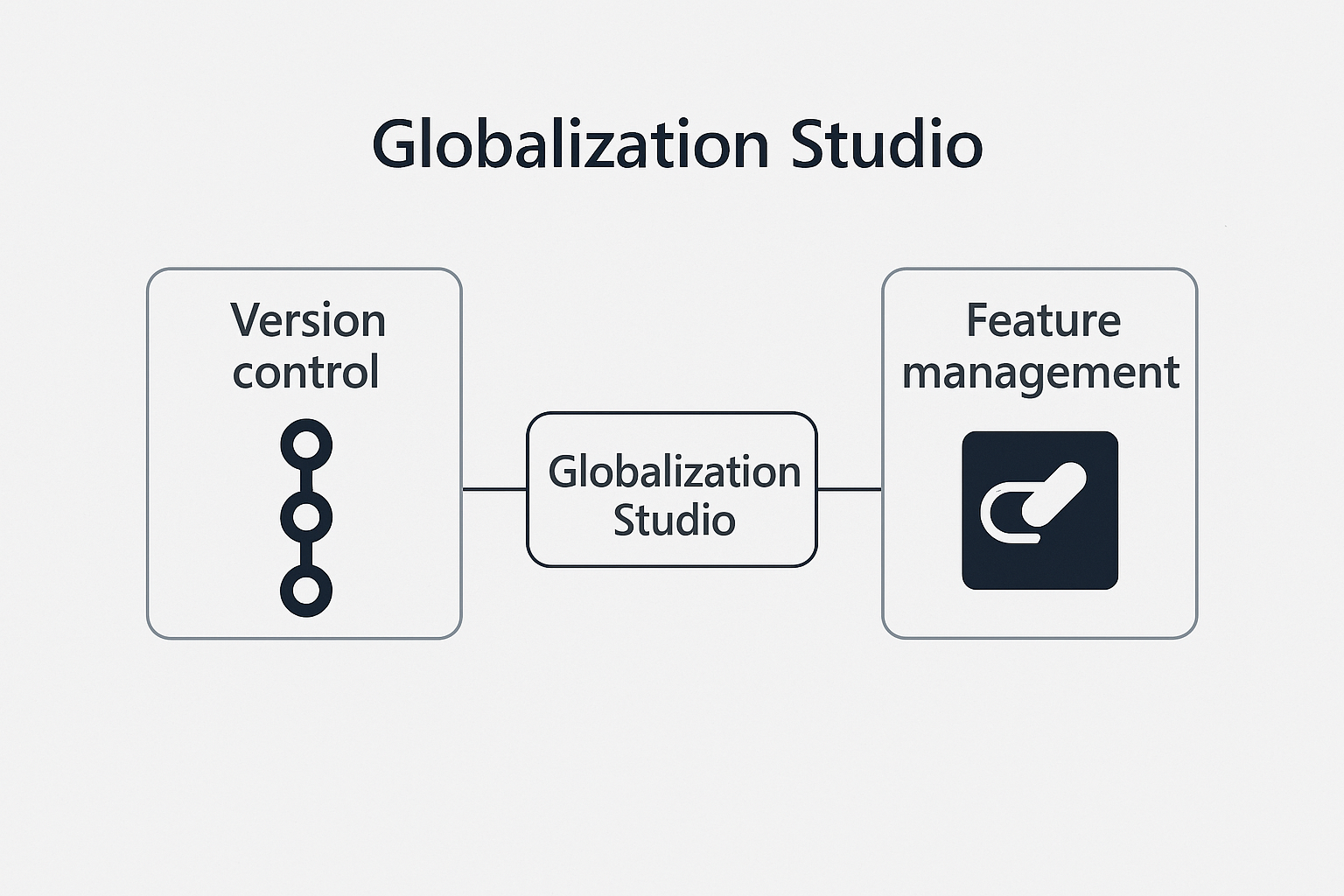
GS512 – Version Control and Feature Management in Globalization Studio
Once you start building and deploying compliance features, like tax reports, invoice formats, or e-invoicing logic, you’ll quickly realize:
“I need to make updates… but how do I do it without breaking the live version?”
This is where version control and feature management in Globalization Studio help you work safely and efficiently.
In this article, you’ll learn:
- How to manage feature versions (Draft → Complete → Deployed)
- How to update a feature that’s already in use
- How to roll back or test changes
- How to avoid common mistakes that impact production
This builds on what we covered in GS504 – Feature Lifecycle and Applicability Rules and GS505 – Creating a Feature from Scratch.
Table of Contents
Toggle🧠 What Is Version Control?
In Globalization Studio, every feature can have multiple versions. Each version represents a complete set of:
- ER configurations
- Processing pipeline logic
- Applicability rules
This means you can:
- Work on a new version without changing the live one
- Test safely in a sandbox
- Deploy when ready
✅ Think of it like editing a draft of a document. You don’t overwrite the final one, you create a new version and replace it only when it’s ready.
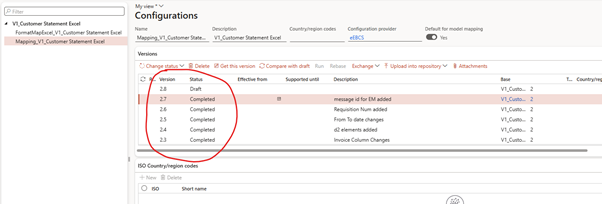
🔁 Feature Statuses Explained
Each feature version moves through 4 statuses:
| Status | What It Means |
| Draft | You’re building or editing the feature. You can still make changes. |
| Completed | You’ve finished editing. The version is locked for safety and ready to publish. |
| Published | The feature is saved to the Dataverse repository and can be moved between environments. |
| Deployed | The feature is now live and connected to the electronic invoicing pipeline or tax logic in D365. |
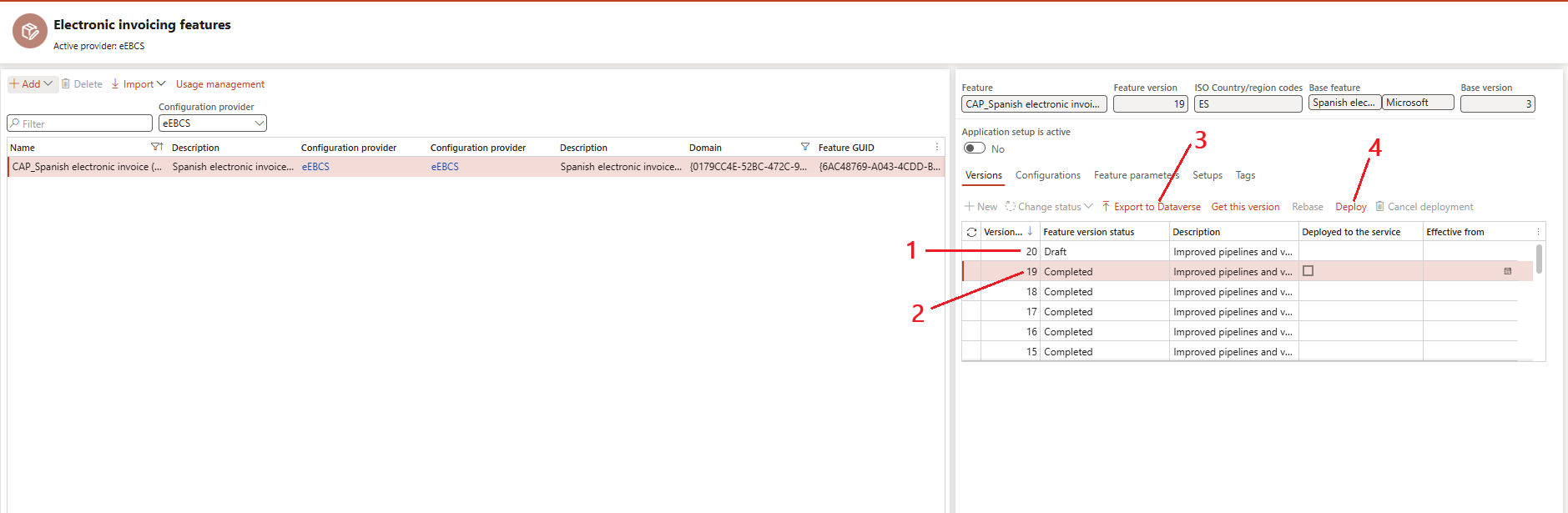
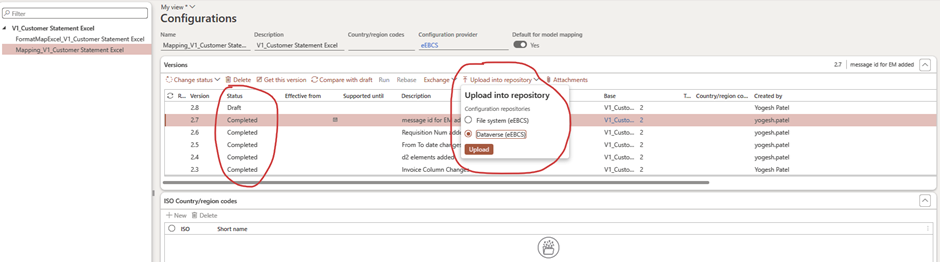
🔄 You can always create a new version if changes are needed later.
✏️ Step-by-Step: Updating a Live Feature
Let’s say you’ve already deployed the Spanish electronic invoice (ES) feature provided by Microsoft, which generates and submits an XML invoice to the government portal.
Now, your finance team wants a copy of each invoice emailed internally for archiving or review.
Instead of modifying the live setup directly, here’s how to do it safely:
✅ Step 1: Create a New Version
- Go to Globalization Studio > Features
- Open the existing Spanish electronic invoice (ES) feature
- Click New Version
- This creates a new Draft version, leaving the live one untouched
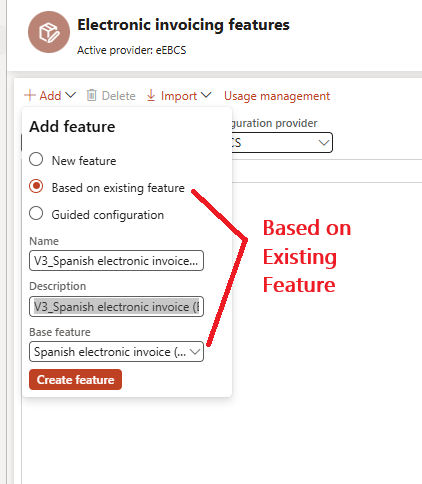
✅ Step 2: Add the Email Step
- In the processing pipeline, insert a new action: Send an Email
- Configure parameters:
- Server: smtp.office365.com
- Port: 587
- Email credentials (via Key Vault secrets)
- To: your internal email or group
- Input file: Bind to the XML output from the “Generate invoice” step
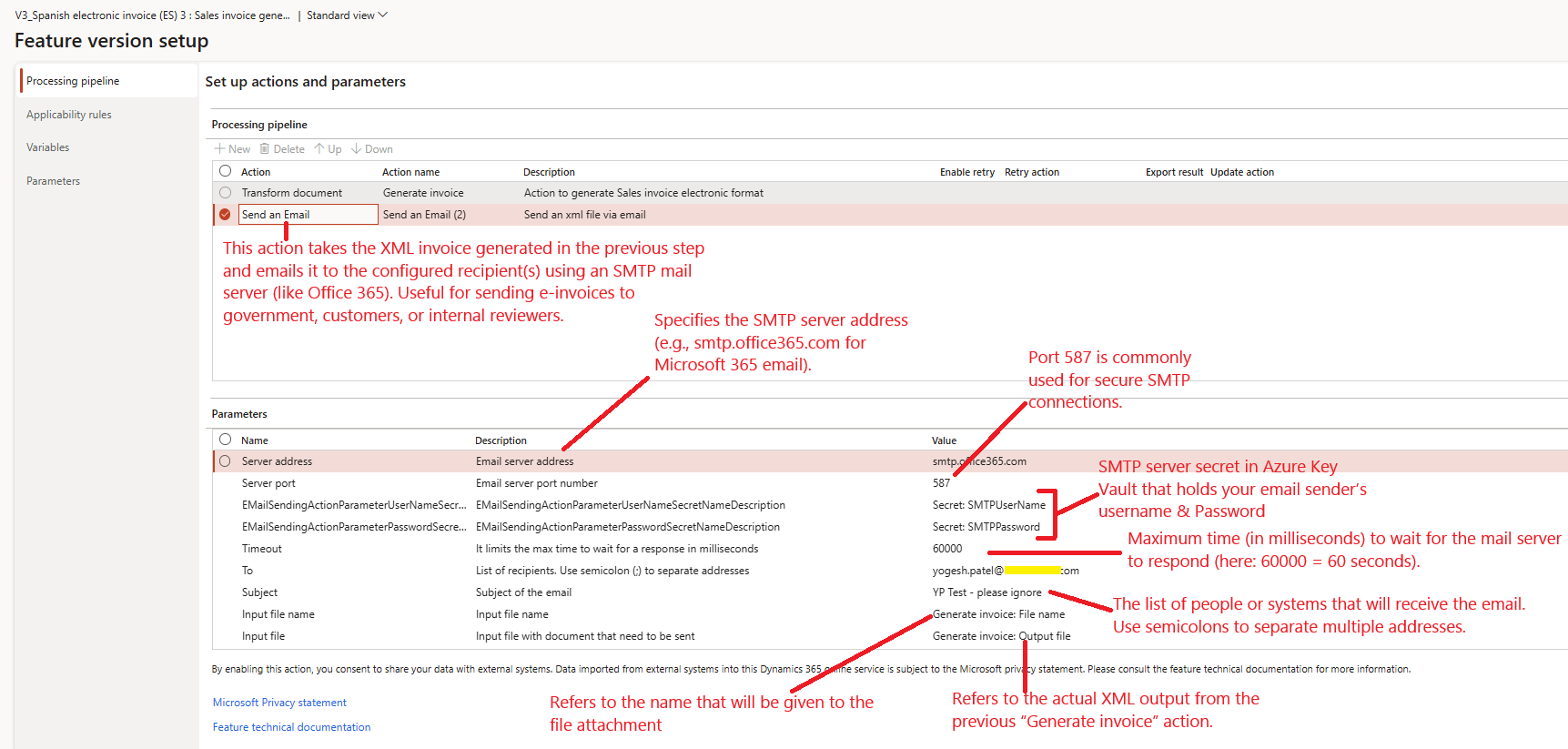
💡 Now, after generating and signing the XML invoice, the system also emails a copy automatically , no manual download required.
✅ Step 3: Finalize the Version
- Mark the version as Complete
- Add a comment like: “Added email distribution step to pipeline”
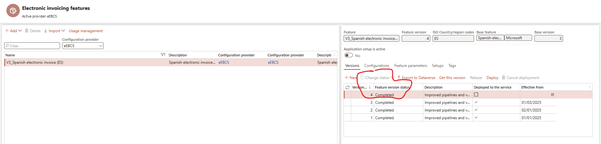
✅ Step 4: Deploy via Dataverse
- Click Deploy to push the updated version to your Dataverse repository
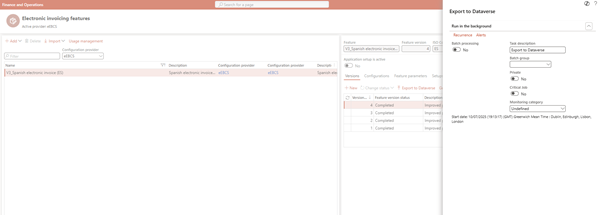
- Use Power Platform ALM tools to move the solution from Dev to UAT to Prod
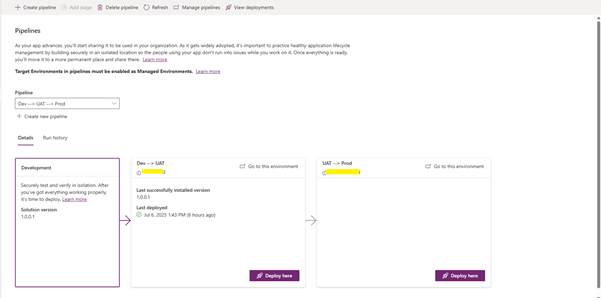
- Import/update feature or changes from dataverse repository in target environment
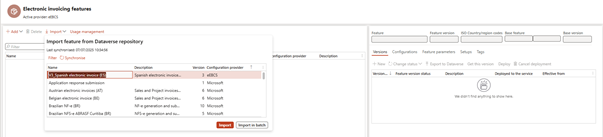
✅ Your custom email step is now part of the Spanish e-invoicing process , and you’ve updated it without disrupting the live configuration.
🧾 How to Roll Back a Feature
If something goes wrong after deployment:
- Go to the previous Completed version
- Clone it to create a new version
- Mark as Complete
- Deploy it again
This makes rollback safe and code-free, no developer needed.
🧩 Where to View All Versions
Inside any feature, go to the Versions tab.
You’ll see:
- Version numbers
- Status (Draft, Complete)
- Last modified date
- Author and version comments
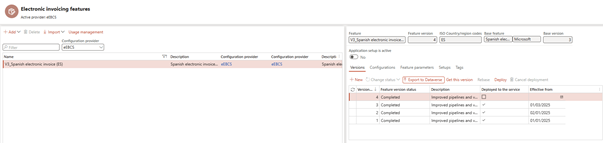
Configurations
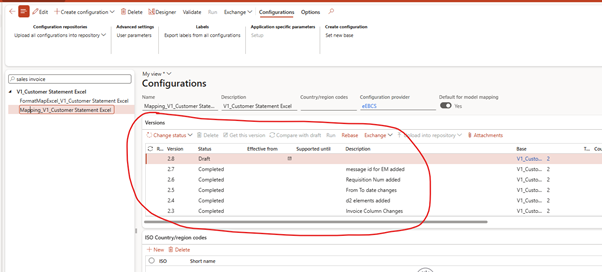
✅ This audit trail helps you keep track of who made what changes, and why.
💡 Best Practices for Versioning
| Tip | Why It Matters |
| Always clone before editing | Keeps live version safe |
| Use clear version comments | Helps track changes over time |
| Test in UAT first | Prevents issues in production |
| Only one deployed version per environment | Ensures consistency and predictability |
📦 Bonus: ALM + Version Control
If you’re using ALM with Dataverse solutions (covered in GS508), versioning still works the same way.
Each time you export a solution, it includes only the latest Completed or Deployed version of each feature.
So:
- Work in Draft
- Complete it when ready
- Export for UAT/Prod
📘 Coming Up Next
In GS513 – Business Document Management (BDM), we’ll shift focus to printable document layouts. You’ll learn:
- How to edit sales invoices or POs in Word
- How to avoid developer requests for layout changes
- How to connect BDM with ER and Globalization Studio
📖 [Continue reading: GS513 – Business Document Management →]
I am Yogeshkumar Patel, a Microsoft Certified Solution Architect and Enterprise Systems Manager with deep expertise across Dynamics 365 Finance & Supply Chain, Power Platform, Azure, and AI engineering. With over six years of experience, I have led enterprise-scale ERP implementations, AI-driven and agent-enabled automation initiatives, and secure cloud transformations that optimise business operations and decision-making. Holding a Master’s degree from the University of Bedfordshire, I specialise in integrating AI and agentic systems into core business processes streamlining supply chains, automating complex workflows, and enhancing insight-driven decisions through Power BI, orchestration frameworks, and governed AI architectures. Passionate about practical innovation and knowledge sharing, I created AIpowered365 to help businesses and professionals move beyond experimentation and adopt real-world, enterprise-ready AI and agent-driven solutions as part of their digital transformation journey. 📩 Let’s Connect: LinkedIn | Email 🚀




















Post Comment