

PUR506 – Stop the Leak: How Microsoft Purview Data Loss Prevention Really Works
Table of Contents
ToggleIntroduction
Every organization faces the same challenge: data that’s meant to stay inside often finds its way out , through accidental emails, file uploads, USB copies, or even AI tools.
These incidents aren’t always malicious. They’re often caused by simple human error , sending a report to the wrong person, or saving sensitive files to a personal cloud.
But the result can be the same: a data breach, compliance failure, or regulatory fine.
That’s where Microsoft Purview Data Loss Prevention (DLP) comes in.
DLP helps you identify, monitor, and automatically protect sensitive information , no matter where it lives or how it moves.
What DLP Actually Does (in Plain English)
Data Loss Prevention is like a digital safety net.
It watches how data is used and shared across your environment, and if it spots something risky, it can:
- Warn the user (“You’re about to share a confidential file externally.”)
- Block the action (“This file can’t be emailed outside the organization.”)
- Log and alert compliance teams for review.
DLP doesn’t replace user trust , it augments it with automation.
It helps people make safer decisions without stopping their work.
Where DLP Works in Microsoft 365
Microsoft Purview DLP policies apply consistently across your digital estate:
| Location | Example Use Case |
| Exchange Online | Stop users from emailing credit card numbers externally |
| SharePoint & OneDrive | Prevent uploading confidential HR files to shared folders |
| Microsoft Teams | Block sending sensitive data in chat messages |
| Endpoint DLP (Windows, macOS) | Stop copying confidential data to USB drives or printing it |
| Microsoft 365 Apps (Word, Excel, PowerPoint) | Warn users before saving sensitive data to local drives |
| Defender for Cloud Apps | Extend DLP to non-Microsoft SaaS (e.g., Dropbox, Salesforce) |
| Power BI & Fabric (Preview) | Control data export or sharing of sensitive datasets |
This unified coverage means one policy can protect data everywhere , from cloud to device.
The Building Blocks of a DLP Policy
A DLP policy is a set of rules that define what to protect and how.
Each policy contains conditions, actions, and notifications.
| Component | Purpose | Example |
| Condition | What to look for | “If document contains 10+ credit card numbers” |
| Action | What to do when detected | “Block sharing externally and send alert” |
| User Notification | How to inform the user | “Show policy tip: ‘Sharing credit card data is not allowed.’” |
| Incident Report | Who to alert | “Notify compliance team via email” |
Policies can use Microsoft’s built-in Sensitive Information Types (SITs) or your own custom classifiers (e.g., Exact Data Match, Trainable Classifiers).
Policy Lifecycle: From Planning to Protection
A successful DLP deployment follows five stages:
- Plan – Identify what data you need to protect (finance, HR, IP).
- Design – Map conditions, actions, and scopes to your business rules.
- Simulate – Test the policy in simulation mode to avoid disruptions.
- Deploy – Apply to selected locations or pilot groups first.
- Monitor & Refine – Use alerts and Activity Explorer to tune accuracy.
DLP isn’t a “set and forget” control , it’s an evolving guardrail that improves through analytics.
Simulation Mode: Test Before You Block
Simulation mode is one of DLP’s most powerful features.
It allows you to see how a policy would behave , without actually enforcing it.
When simulation is on:
- All detections are logged but not enforced.
- Alerts show potential matches.
- Admins can adjust rules before turning on enforcement.
Real-world example:
A finance DLP policy that blocks documents with bank account numbers might accidentally flag legitimate reports.
Running in simulation mode for two weeks reveals false positives before enforcement goes live , saving productivity headaches.
Adaptive Protection: Risk-Based DLP
DLP gets even smarter with Adaptive Protection, which integrates with Insider Risk Management.
Here’s how it works:
- Purview monitors user behavior for risk signals (e.g., mass downloads, policy violations).
- Insider Risk assigns users a risk level: Minor, Moderate, or Elevated.
- DLP dynamically tightens rules for high-risk users.
Example:
A departing employee suddenly downloads large volumes of “Confidential–Finance” files.
Adaptive Protection automatically escalates DLP enforcement , blocking USB copies or external sharing instantly.
This fusion of DLP and behavioral intelligence keeps security flexible and contextual.
Real-World Example: Protecting HR Data
Scenario:
A global organization wants to prevent employees from sending payroll data outside the company.
Solution:
- Create a DLP policy for Exchange and SharePoint.
- Use the built-in U.S. Social Security Number and Bank Account Number SITs.
- Add a condition: “When data is shared with people outside the organization.”
- Actions: Block sharing and show a policy tip.
- Run in simulation mode for one week.
- Move to full enforcement and monitor alerts in DLP Alert Dashboard.
Result: The organization prevents accidental payroll leaks while educating users on responsible handling.
Monitoring DLP Effectiveness
DLP is only as strong as your monitoring. Microsoft Purview provides several built-in tools:
| Tool | Purpose |
| DLP Alerts Dashboard | View and triage policy violations |
| Activity Explorer | Track actions like copy, print, upload, or share |
| Content Explorer | Inspect which files contain sensitive information |
| Audit (Premium) | Review detailed event logs for investigations |
| DLP Analytics (Preview) | Gain insights and recommendations to improve policies |
Together, these tools give compliance teams a full view of how sensitive data moves across the organization.
Best Practices for DLP Success
Start small.
Focus on one department (Finance or HR) and a few sensitive data types.
Build confidence before expanding globally.
Educate users.
Use policy tips as training moments , they guide behavior rather than punish mistakes.
Leverage analytics.
Review DLP dashboards regularly to refine thresholds and minimize false positives.
Integrate with Adaptive Protection.
Combine behavioral risk with DLP rules for context-aware enforcement.
Review quarterly.
Data patterns evolve , your policies should too.
Real-World Tip
DLP should feel invisible, not intrusive.
The best DLP policies don’t frustrate users , they coach them.
Use alerts and policy tips to build awareness first, then enforce gradually.
This drives adoption and reduces policy fatigue.
Exam Tip (SC-401)
Expect scenario-based questions such as:
- Which locations DLP can protect (Exchange, SharePoint, Teams, Endpoints).
- The purpose of simulation mode and Adaptive Protection.
- Differences between policy tips, incident reports, and alert notifications.
Example:
An organization wants to prevent users from copying confidential data to USB drives but only warn them on first attempt.
Answer: Create an Endpoint DLP policy with “Block with Override” action.
Conclusion
Microsoft Purview DLP transforms data security from reactive to proactive.
It ensures sensitive information stays where it belongs , protected, monitored, and compliant , across every Microsoft 365 service and endpoint.
By combining classification, labeling, and behavioral intelligence, DLP becomes not just a security tool, but a governance framework that prevents data loss before it happens.
In the next article, PUR507 – When Data Walks Out the Door: Endpoint and Network DLP for Real Protection, we’ll explore how DLP extends beyond the cloud , protecting data directly on user devices, networks, and browsers.
I am Yogeshkumar Patel, a Microsoft Certified Solution Architect and Enterprise Systems Manager with deep expertise across Dynamics 365 Finance & Supply Chain, Power Platform, Azure, and AI engineering. With over six years of experience, I have led enterprise-scale ERP implementations, AI-driven and agent-enabled automation initiatives, and secure cloud transformations that optimise business operations and decision-making. Holding a Master’s degree from the University of Bedfordshire, I specialise in integrating AI and agentic systems into core business processes streamlining supply chains, automating complex workflows, and enhancing insight-driven decisions through Power BI, orchestration frameworks, and governed AI architectures. Passionate about practical innovation and knowledge sharing, I created AIpowered365 to help businesses and professionals move beyond experimentation and adopt real-world, enterprise-ready AI and agent-driven solutions as part of their digital transformation journey. 📩 Let’s Connect: LinkedIn | Email 🚀







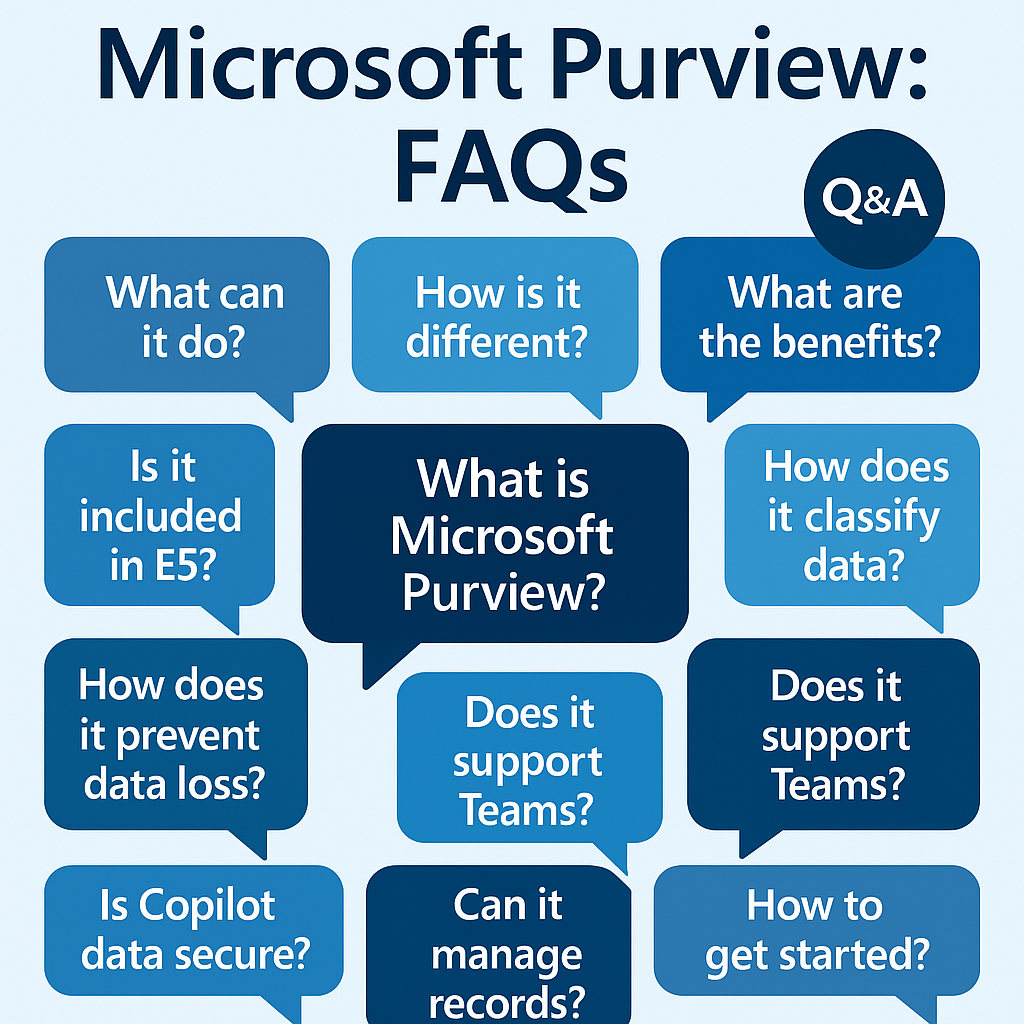












Post Comment