

PUR510 – Lifecycle Management Made Simple: Retention, Records, and Disposal in Microsoft 365
Table of Contents
ToggleIntroduction
Data protection isn’t just about keeping information safe , it’s also about knowing when and how to let it go.
Organizations generate terabytes of new data every day , emails, Teams chats, contracts, invoices, and AI-generated reports.
Without a structured lifecycle management plan, sensitive or redundant information piles up, increasing storage costs, compliance risk, and exposure in eDiscovery.
That’s where Microsoft Purview Data Lifecycle Management (DLM) and Records Management come in.
They help you retain what’s needed, delete what’s not, and prove compliance along the way , automatically.
What Is Data Lifecycle Management?
Data Lifecycle Management (DLM) is the process of controlling how long data is kept and how it’s disposed of.
In Microsoft Purview, it ensures that your content is:
- Retained for the required period (for legal or business reasons).
- Disposed of when no longer needed (to reduce risk).
- Classified and governed consistently across services.
Purview provides two major tools for lifecycle governance:
- Retention Policies – Apply rules to entire locations (like mailboxes or SharePoint sites).
- Retention Labels – Apply rules at the item level (documents, emails, or records).
Together, these provide flexibility and precision across Microsoft 365 workloads.
Why Retention Matters
Without lifecycle management, organizations face:
- Regulatory penalties for deleting data too soon (non-compliance).
- Legal risk for keeping data too long (overexposure during discovery).
- Operational drag from excessive, outdated content.
Proper retention balances these forces. It ensures compliance and efficiency while enabling defensible deletion , the ability to prove that records were deleted according to policy, not arbitrarily.
Retention Policies vs. Retention Labels
| Feature | Retention Policy | Retention Label |
| Scope | Applies broadly to entire locations | Applies to specific items or folders |
| Granularity | Coarse (e.g., all mailboxes, all OneDrive accounts) | Fine-grained (e.g., one document or email) |
| User Involvement | Invisible to users | Users can manually apply labels |
| Triggers | Based on creation, modification, or event | Based on item activity or manual classification |
| Best For | Global compliance and backup | Departmental policies or recordkeeping |
Best practice:
Use retention policies for broad coverage and labels for regulated or high-value data.
How Retention Works in Microsoft 365
Each retention rule has three simple components:
- Retention Period – How long data must be kept (e.g., 7 years).
- Trigger Event – What starts the retention clock (creation date, last modified, or custom event like “employee departure”).
- Action After Period – What happens when retention ends (delete, do nothing, or trigger disposition review).
Once configured, Purview automatically enforces these rules , even if users move, rename, or copy the files.
Retention metadata stays embedded with the content.
Records Management: Going Beyond Retention
While DLM manages general retention, Records Management is for official business records that must remain unchanged, traceable, and defensible.
When content is declared a record:
- It becomes immutable (cannot be edited or deleted).
- Any changes are logged in audit history.
- It can only be disposed of through a formal approval process.
You can declare records manually or automatically using conditions, metadata, or labels.
Example:
Contracts labeled as “Official Record” are locked for seven years and require two reviewers before deletion.
Event-Based Retention
Some data doesn’t have a fixed start date for retention. For example, employee records must be kept for 7 years after termination.
Purview solves this with event-based retention.
How it works:
- Create an event type (e.g., “Employee Termination”).
- Trigger it via PowerShell, Microsoft Graph, or API when the event occurs.
- Linked items (based on labels or metadata) start their retention countdown.
This capability is essential for HR, legal, and regulatory compliance scenarios.
Disposition Review: Controlled Deletion
When the retention period ends, Purview can automatically delete data , or require a Disposition Review.
In a Disposition Review:
- Reviewers receive notifications in the Microsoft Purview portal.
- They can approve, extend, or permanently delete items.
- Every decision is logged for audit and legal defensibility.
This ensures critical records are never deleted without verification , a key compliance safeguard.
Real-World Example: Financial Record Retention
Scenario:
A financial institution must retain transaction records for 10 years and delete them afterward.
Solution:
- Create a retention label “Finance–10yr Retention.”
- Set retention trigger: “When created.”
- Action after period: “Delete automatically.”
- Apply label automatically to files in SharePoint Finance libraries.
- Configure audit log retention to preserve proof of compliance.
Outcome:
All financial records are retained for exactly 10 years, then deleted automatically , no manual intervention required, fully auditable.
Integration with Microsoft 365 and Beyond
Retention and records management extend across:
- Exchange, SharePoint, OneDrive, and Teams
- Microsoft 365 Groups
- Copilot interactions and AI-generated content (via Purview Audit)
- On-premises file shares and hybrid content via the MIP Scanner
For hybrid organizations, this unified approach ensures consistent retention across cloud and on-premises environments.
Monitoring and Reporting
Use these tools to monitor lifecycle compliance:
| Tool | Purpose |
| Information Governance Reports | Track label and policy usage |
| Audit (Premium) | Review record declarations, retention changes, and deletions |
| Content Explorer | Validate where retention labels are applied |
| Disposition Review Dashboard | Manage end-of-life review workflows |
These insights prove that governance is not only configured , it’s enforced.
Real-World Tip
Keep it simple.
Start with broad retention policies before implementing complex label-based or event-based models.
Complexity grows fast , a clear, minimal policy framework is easier to defend in audits and easier for users to understand.
Exam Tip (SC-401)
Expect exam questions on:
- Difference between retention policy and retention label
- How event-based retention works
- What happens when retention and deletion policies overlap (the longest retention period always wins)
- Purpose of disposition review
Example:
A company must keep terminated employee data for 7 years. Which feature supports this requirement?
Answer: Event-based retention.
Best Practices for Lifecycle Management
✅ Combine retention policies with sensitivity labels for end-to-end control.
✅ Use event triggers for HR and legal compliance.
✅ Schedule quarterly audits of retention coverage.
✅ Automate reporting using Microsoft Graph APIs.
✅ Train compliance owners on Disposition Review workflows.
Lifecycle management succeeds when it’s automated, documented, and defensible.
Conclusion
Microsoft Purview Lifecycle and Records Management ensure that information stays exactly as long as it should , no more, no less.
It provides the structure every compliance program needs: controlled retention, secure preservation, and trustworthy disposal.
By integrating with Purview’s labeling, DLP, and auditing tools, lifecycle management completes the data governance journey , from creation to deletion, with every step accountable.
In the next article, PUR511 – Audit Everything, Investigate Anything: The Role of Microsoft Purview Audit, we’ll explore how to use Purview’s auditing tools to trace actions, support investigations, and prove compliance in regulated environments.
I am Yogeshkumar Patel, a Microsoft Certified Solution Architect and Enterprise Systems Manager with deep expertise across Dynamics 365 Finance & Supply Chain, Power Platform, Azure, and AI engineering. With over six years of experience, I have led enterprise-scale ERP implementations, AI-driven and agent-enabled automation initiatives, and secure cloud transformations that optimise business operations and decision-making. Holding a Master’s degree from the University of Bedfordshire, I specialise in integrating AI and agentic systems into core business processes streamlining supply chains, automating complex workflows, and enhancing insight-driven decisions through Power BI, orchestration frameworks, and governed AI architectures. Passionate about practical innovation and knowledge sharing, I created AIpowered365 to help businesses and professionals move beyond experimentation and adopt real-world, enterprise-ready AI and agent-driven solutions as part of their digital transformation journey. 📩 Let’s Connect: LinkedIn | Email 🚀







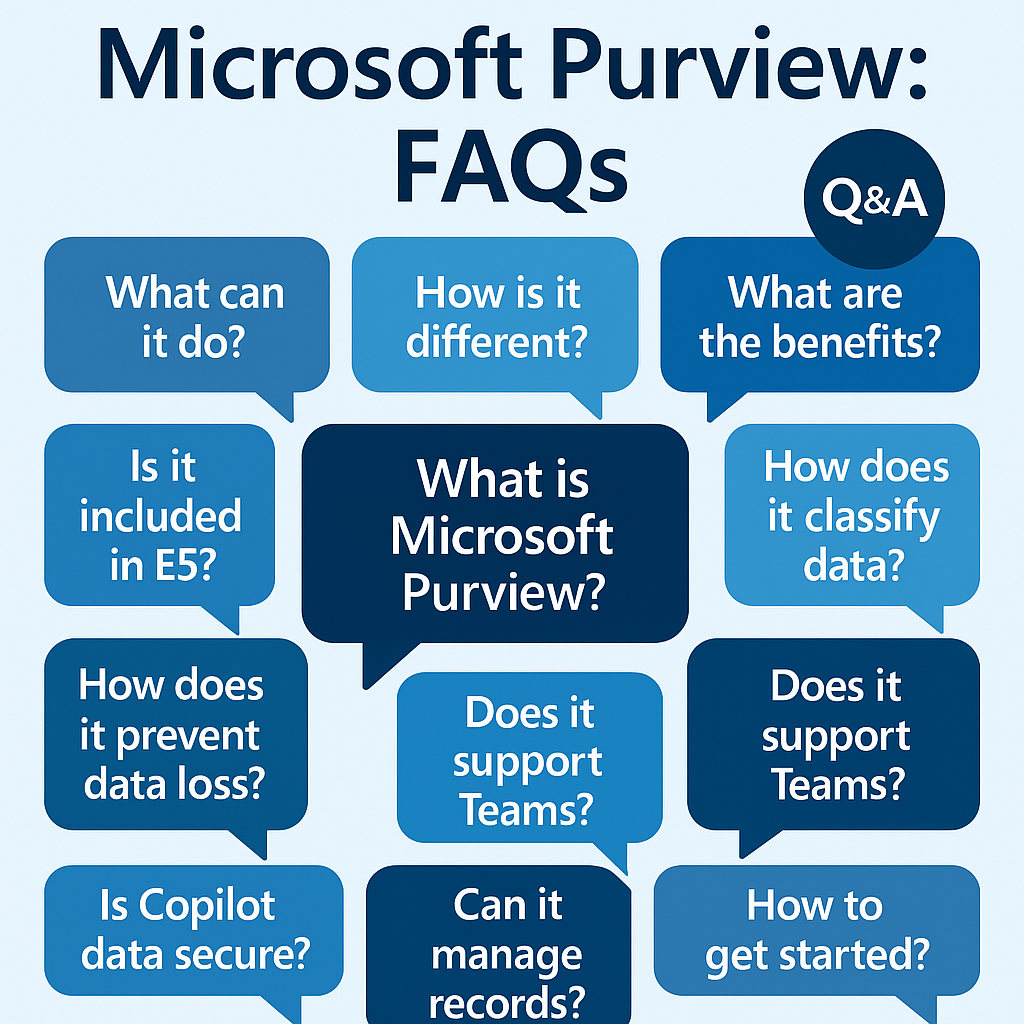












Post Comment