

PUR514 – Integrating Purview with Defender XDR, Entra ID, and Power Platform
Table of Contents
ToggleIntroduction
In modern enterprise environments, data protection isn’t a single product’s job , it’s a coordinated effort across identity, threat detection, and compliance systems.
Microsoft designed Purview, Defender XDR, and Entra ID to work as one integrated fabric , protecting data from who accesses it, how it’s used, and what happens if it’s misused.
Add the Power Platform to that mix, and you extend protection to low-code apps and automations that process sensitive business data every day.
This integration makes Purview not just a compliance tool, but the control center of Microsoft’s data security architecture.
Why Integration Matters
Each security layer sees only part of the picture:
- Entra ID (Identity) knows who the user is and where they’re connecting from.
- Defender XDR (Threat Protection) knows what’s happening on devices, emails, and networks.
- Purview (Data Governance) knows what data is being accessed and how it’s classified.
When these signals are unified, you achieve context-aware protection , decisions that account for user identity, device health, data sensitivity, and real-time risk.
Microsoft’s Unified Data Security Framework
The integration between Purview, Defender, and Entra follows a simple but powerful principle:
“Protect the right data, at the right time, for the right user.”
| Component | Primary Role | How It Connects with Purview |
| Microsoft Entra ID | Identity and access management | Enforces Conditional Access for labeled/encrypted data |
| Microsoft Defender XDR | Threat detection and response | Correlates Purview DLP, Insider Risk, and endpoint signals |
| Microsoft Purview | Data classification, labeling, and compliance | Provides sensitivity and risk context across the ecosystem |
| Power Platform | Business automation and data processing | Inherits Purview labels and applies DLP policies to data connectors |
Together, these services create end-to-end visibility , from the user’s login to the data’s final destination.
Integrating Microsoft Entra ID with Purview
Entra ID provides the identity foundation for all data access and encryption in Purview.
Key integration points:
- Label-based encryption: Purview uses Entra ID to issue and validate decryption rights.
- Conditional Access: Restrict access to labeled data based on device compliance, risk level, or location.
- Privileged Identity Management (PIM): Enforces just-in-time admin access to Purview’s compliance roles.
- Identity Protection: Detects risky sign-ins and triggers DLP or Insider Risk alerts.
Example:
A “Highly Confidential–Legal” file can only be opened on compliant, Entra-joined devices by members of the Legal group , enforced automatically through Entra Conditional Access.
🧠 Tip: Always align your Purview label permissions with Entra security groups. It simplifies access control and auditing.
Integrating Defender XDR with Purview
Microsoft Defender XDR (formerly Microsoft 365 Defender) extends Purview’s reach from compliance into threat detection and response.
Integration highlights:
- DLP and Endpoint Integration: Defender detects when sensitive data leaves managed devices and triggers DLP enforcement.
- Incident Correlation: Combines data protection events (from Purview) with threat telemetry (from Defender) for complete incident context.
- Insider Risk Signals: Defender for Endpoint contributes device and file activity data to Purview Insider Risk Management.
- Unified Investigation: Purview alerts appear in the Defender XDR portal for triage and response.
Example:
A DLP alert in Purview shows that a user attempted to upload “Confidential–Finance” files to Dropbox. Defender XDR correlates this with endpoint telemetry showing USB copies , creating a single unified incident for investigation.
Integration with Power Platform
The Power Platform (Power BI, Power Apps, Power Automate, Power Pages) is a major data-processing engine for many organizations , and it’s often overlooked in data governance.
Purview closes that gap through:
- Data Loss Prevention (Power Platform DLP): Controls which connectors (e.g., Salesforce, Outlook, SharePoint) can exchange data.
- Sensitivity Label Inheritance: Power BI datasets and reports inherit labels from their source data.
- Audit and Activity Tracking: All Power Platform actions (app creation, data export, flow triggers) are logged in Purview Audit.
- Copilot in Power Platform (preview): Extends DLP checks to AI-assisted app building.
Example:
A Power BI report connected to a labeled “Highly Confidential–HR” dataset automatically inherits that label, ensuring encryption and access rules remain consistent , even if exported or shared.
Unified Incident Response Workflow
When integrated, Purview, Defender, and Entra ID form a closed-loop response model:
- Entra ID detects a risky sign-in → triggers Conditional Access.
- Defender for Endpoint captures a sensitive file movement → sends signal to Purview.
- Purview DLP enforces a block and logs the violation.
- Defender XDR correlates alerts into one unified incident.
- Security analysts investigate and respond through Defender or Purview portals.
This eliminates “alert fatigue” by connecting identity, threat, and compliance events into one investigation view.
Real-World Example: Protecting Data in a Hybrid Financial Environment
Scenario:
A multinational bank stores data across SharePoint Online, Dynamics 365, and Power BI, with thousands of employees accessing it remotely.
Integrated Solution:
- Entra ID: Enforces MFA and device compliance before access.
- Purview: Applies classification, encryption, and DLP across workloads.
- Defender XDR: Monitors for endpoint exfiltration or anomalous behavior.
- Power Platform DLP: Restricts connectors so financial data can’t flow into unmanaged apps.
Outcome:
The bank achieves unified visibility , from user sign-in to data handling , and full regulatory traceability for audits.
Benefits of Purview Integration
| Benefit | Description |
| Unified Risk Context | Combines user, device, and data signals for precise enforcement |
| Simplified Compliance | One policy model across apps, endpoints, and clouds |
| Reduced Alert Noise | Automatic incident correlation between Purview and Defender |
| Stronger Identity-Based Protection | Conditional Access + Sensitivity Labels = adaptive enforcement |
| Broader Coverage | Extends governance to Power Platform and third-party connectors |
Integration replaces “point solutions” with a connected security ecosystem that learns and adapts together.
Real-World Tip
Think of Purview as the brain, not the body.
Purview defines and interprets data sensitivity.
Entra enforces who can touch it.
Defender detects when it’s mishandled.
Power Platform extends the same governance to automation and analytics.
Together, they form your organization’s nervous system for data protection.
Exam Tip (SC-401)
Expect scenario-based questions such as:
- Which service provides Conditional Access enforcement for labeled content? → Microsoft Entra ID
- How does Defender XDR enhance Purview DLP visibility? → By correlating endpoint and DLP events into unified incidents.
- Which feature controls data movement between Power Platform connectors? → Power Platform DLP policies.
Remember:
Entra controls identity → Purview controls data → Defender controls behavior.
Best Practices for Integration
✅ Align Purview sensitivity label permissions with Entra security groups.
✅ Connect Defender for Endpoint with Purview DLP for endpoint visibility.
✅ Use the same naming convention for DLP and Power Platform DLP policies.
✅ Enable alert forwarding from Purview to Defender XDR for unified response.
✅ Regularly test Conditional Access against encrypted files to ensure smooth access control.
The Future: Converged Data Security
Microsoft’s roadmap is driving toward converged data security, where:
- Purview provides classification and governance.
- Defender XDR delivers detection and response.
- Entra ID delivers conditional access and trust evaluation.
- Security Copilot orchestrates them all with AI-driven insights.
This integration means your data protection will eventually operate autonomously, guided by real-time risk intelligence.
Conclusion
Integrating Microsoft Purview with Defender XDR, Entra ID, and the Power Platform creates a unified, intelligent defense for modern data environments.
It connects your identity, compliance, and security systems into one ecosystem , ensuring that every user, every file, and every action is evaluated through the same trusted lens.
This is the future of data security: connected, adaptive, and intelligent.
In the next article, PUR515 – From Compliance to Confidence: Designing a Microsoft Purview Operating Model for the Enterprise, we’ll explore how to build an enterprise-scale governance and operational framework that keeps your Purview deployment sustainable, auditable, and continuously improving.
I am Yogeshkumar Patel, a Microsoft Certified Solution Architect and Enterprise Systems Manager with deep expertise across Dynamics 365 Finance & Supply Chain, Power Platform, Azure, and AI engineering. With over six years of experience, I have led enterprise-scale ERP implementations, AI-driven and agent-enabled automation initiatives, and secure cloud transformations that optimise business operations and decision-making. Holding a Master’s degree from the University of Bedfordshire, I specialise in integrating AI and agentic systems into core business processes streamlining supply chains, automating complex workflows, and enhancing insight-driven decisions through Power BI, orchestration frameworks, and governed AI architectures. Passionate about practical innovation and knowledge sharing, I created AIpowered365 to help businesses and professionals move beyond experimentation and adopt real-world, enterprise-ready AI and agent-driven solutions as part of their digital transformation journey. 📩 Let’s Connect: LinkedIn | Email 🚀







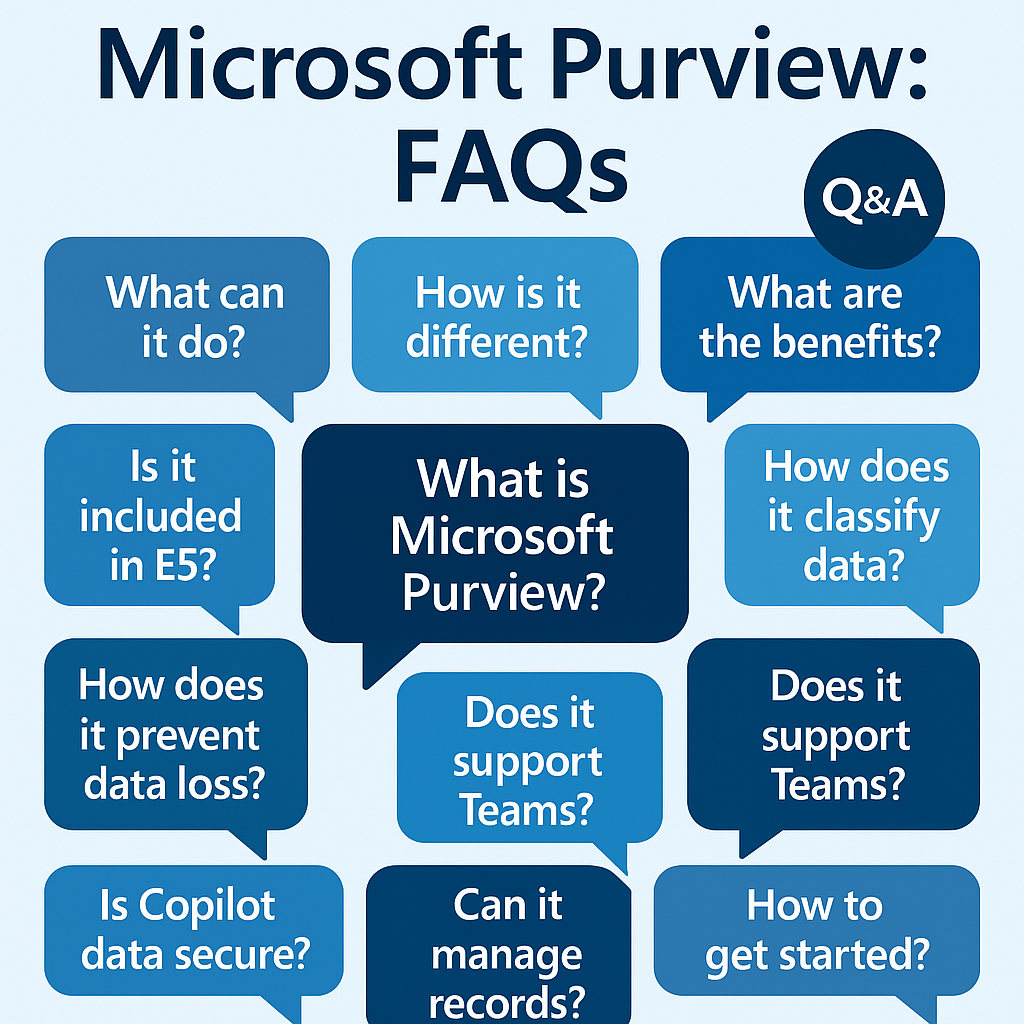












Post Comment