
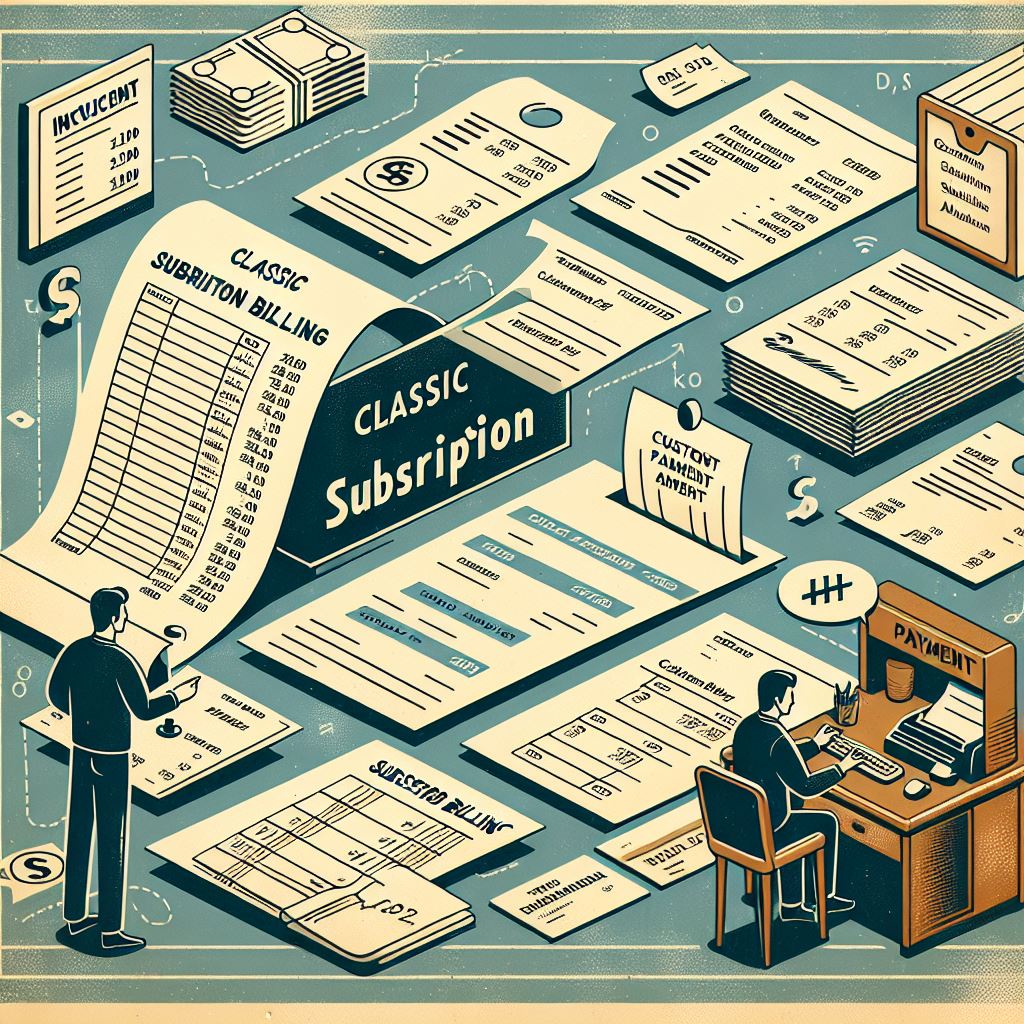
SB512 – Periodic Tasks in Recurring Contract Billing: Description, Use Case & Best Practices
Table of Contents
Toggle🌐 Introduction
Welcome to SB512 in our Subscription Billing blog series!
After exploring monitoring tools in SB511, we now shift focus to automation. D365 provides several powerful periodic tasks (batch jobs) to help billing teams manage invoicing, pricing updates, renewals, and usage entries across hundreds or thousands of subscription contracts—with just a few clicks.
This article breaks down each periodic task under:
📍 Subscription Billing > Recurring Contract Billing > Periodic Tasks
Each task is explained in table format, including:
- What it does
- When to use it
- Best practices for automation or cleanup
🛠️ SB512 – Periodic Tasks Table
| Task Name | Description | Use Case | Best Practice |
| Generate Invoice | Creates invoices (Sales Orders or Free Text) based on billing schedule data | Run monthly to generate CRM license, support fees, or usage billing | Automate as a scheduled job; filter by date and billing group |
| Generate Price Update | Applies CPI escalation or updated pricing to future billing lines | Increase CRM renewal (SBX-RNW-ANN1) by 5% annually | Run annually in January or based on CPI effective date |
| Hold Billing Schedules | Puts selected billing schedules on hold (e.g., credit issues, review) | Pause subscription invoicing for customers under review | Use hold reason codes for audit visibility |
| Terminate Billing Schedules | Bulk terminates contracts based on filters (customer, item, end date) | End old contracts or clean up inactive subscriptions | Use with termination reason codes and preview changes first |
| Stub Billing Schedules | Creates shortened versions of contracts (partial billing cycle setup) | Mid-month go-lives or partial-period onboarding | Ensure proration settings are enabled in parameters |
| Update Completion Date | Adjusts completion date for milestone-based billing lines | Manually trigger milestone billing for SBX-MILET-01 | Use audit reason codes to track why milestone was completed |
| Update Billing Start Date | Adjusts contract start date without recreating billing lines | Push back go-live for late-onboarding customers | Always preview before applying; confirm alignment with usage start |
| Update Billing Line Dates | Mass updates start/end dates on lines | Adjust all CRM licenses to match fiscal year start | Use filters to target specific billing group or item |
| Update Item Reference | Swap item numbers in billing lines (e.g., upgraded product version) | Change from SBX-CRM-M01 to a new CRM SKU without recreating the contract | Maintain clean audit trail for product changes |
| Update Sales Order Posting Option | Controls if generated sales orders are auto-posted or manually reviewed | Set CRM onboarding fees (SBX-IMP-ONE) to post manually | Batch-enable or disable posting based on user workflow preferences |
| Validate Billing Schedule Lines | Runs a check for missing or invalid data across billing lines | QA for CPI escalation, proration errors, billing method issues | Run before invoice generation as a pre-check |
| Mass Generate Usage Lines | Automatically populates usage for consumption-based items | Generate placeholder usage for API metering (SBX-CONS-API01) | Use when integrating usage from an external system or when default estimates apply |
| Mass Generate Milestone Lines | Triggers milestone billing lines based on setup | Progress-based revenue recognition for onboarding projects | Review milestone template logic before running |
✅ Summary
Periodic tasks in D365 Subscription Billing allow billing teams to move from manual to scalable operations—automating repetitive tasks, standardising contract changes, and controlling when and how billing actions are applied.
| Category | Key Tasks |
| Invoicing | Generate Invoice, Post Sales Order |
| Contract Lifecycle | Hold, Terminate, Stub, Update Start/End Dates |
| Milestones | Update Completion Date, Mass Generate Milestone Lines |
| Usage Billing | Mass Generate Usage Lines, Validate Usage Entry |
| Price Adjustments | Generate Price Update (CPI/Uplift), Update Item Reference |
| QA & Auditing | Validate Billing Schedule Lines, Reason Codes for Termination or Milestones |
🔜 Coming Up Next: SB513 – Introduction to Revenue & Expense Deferrals in D365 Subscription Billing
Now that we’ve completed the Recurring Billing lifecycle—from setup to invoicing and automation—we’re ready to enter the next functional area: Revenue & Expense Deferrals.
In SB513, we’ll introduce:
- What revenue deferrals are and why they matter
- The difference between invoicing, revenue, and cash
- Key concepts like deferral schedules and recognition logic
- Real CRM SaaS examples using SBX-RNW-ANN1 and SBX-MILET-01
- How D365 helps you stay compliant with IFRS 15 and ASC 606
This article sets the foundation for all upcoming deferral configuration and processing posts.
Expand Your Knowledge: See More Subscription Billing Blogs
I am Yogeshkumar Patel, a Microsoft Certified Solution Architect and Enterprise Systems Manager with deep expertise across Dynamics 365 Finance & Supply Chain, Power Platform, Azure, and AI engineering. With over six years of experience, I have led enterprise-scale ERP implementations, AI-driven and agent-enabled automation initiatives, and secure cloud transformations that optimise business operations and decision-making. Holding a Master’s degree from the University of Bedfordshire, I specialise in integrating AI and agentic systems into core business processes streamlining supply chains, automating complex workflows, and enhancing insight-driven decisions through Power BI, orchestration frameworks, and governed AI architectures. Passionate about practical innovation and knowledge sharing, I created AIpowered365 to help businesses and professionals move beyond experimentation and adopt real-world, enterprise-ready AI and agent-driven solutions as part of their digital transformation journey. 📩 Let’s Connect: LinkedIn | Email 🚀




















Post Comment