
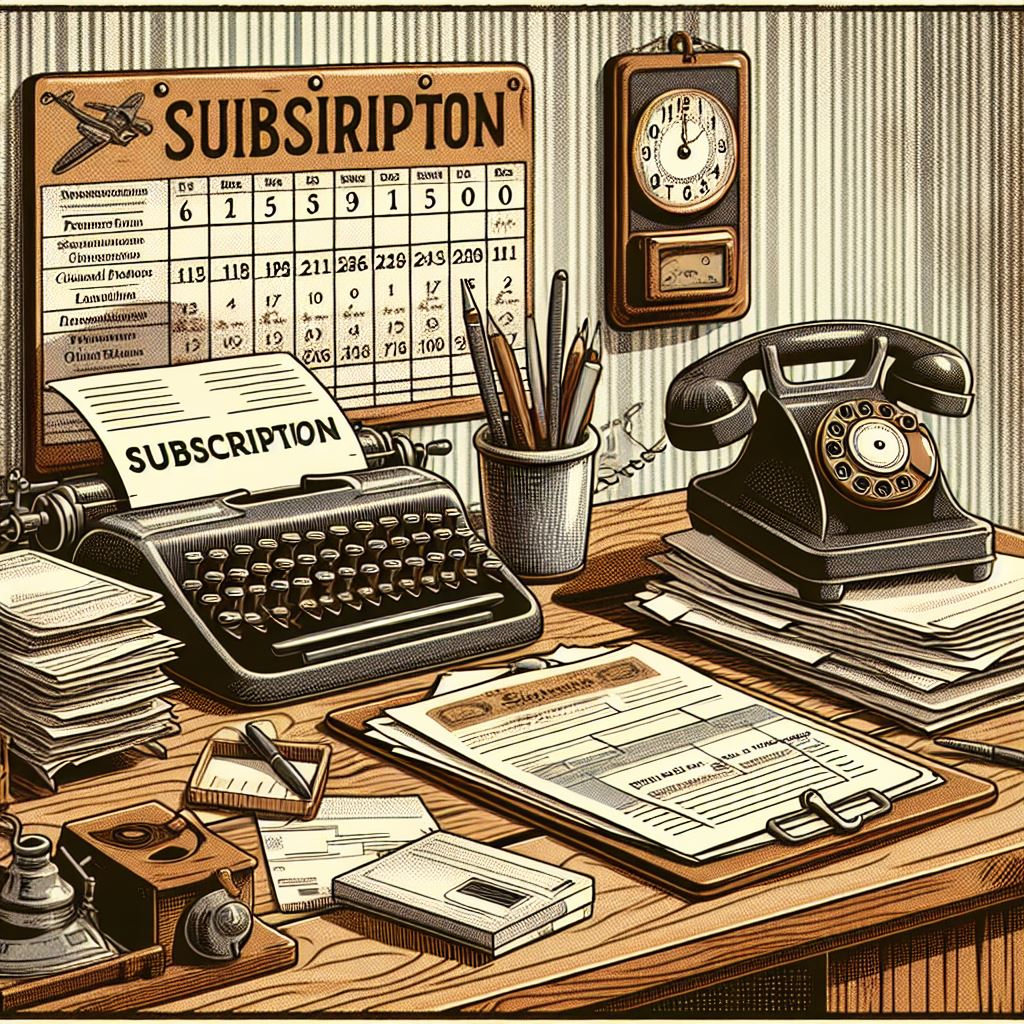
SB522 – Troubleshooting Deferral Recognition Failures and Batch Job Errors in D365 Subscription Billing
Table of Contents
Toggle🌐 Introduction
Welcome to SB522, the next article in our Advanced Revenue Deferrals series for Subscription Billing in D365 Finance!
While D365 automates most revenue deferral and recognition processes, errors can still happen:
- Recognition journals may fail to post
- Deferral schedules may not generate properly
- Analytics reports (Waterfall, Declining Balance) may fail to build
- Short-term/long-term reclassification might not trigger
In this article, we’ll cover common issues, why they occur, and a step-by-step troubleshooting guide to help you quickly diagnose and fix problems—keeping your revenue compliance and reporting healthy.
🧾 Common Issues in Recognition and Deferral Batch Jobs
| Issue | Typical Cause |
| Deferral Schedule Not Created | Deferral template missing; item setup incomplete |
| Recognition Journal Not Posted | Recognition batch job not scheduled or batch error |
| Partial Recognition Only | Proration settings, schedule cutoff errors |
| Waterfall/Analytics Report Empty | Analytics batch job not executed or wrong filters |
| Short-Term/Long-Term Reclassification Missed | Reclassification batch not run before fiscal close |
| Credit Note Fails to Adjust Recognition | Credit memo missing deferral link or batch sync issues |
🔧 Troubleshooting Checklist
1. Deferral Schedule Not Created
| Step | Action |
| Verify Product Setup | Check if Deferral Template assigned to the item |
| Check Deferral Defaults | Confirm rules apply based on item/customer group |
| Manually Attach Deferral | Use “Attach Deferrals” to link template post-invoice |
2. Recognition Journals Not Posting
| Step | Action |
| Check Recognition Batch History | Look for batch job errors under “Recognition Batch Job” |
| Review Cutoff Dates | Ensure invoice/transaction date falls into recognition period |
| Manual Recognition | Use “Recognition Processing” for specific schedule lines |
3. Waterfall or Declining Balance Reports Fail
| Step | Action |
| Verify Analytics Batch Job | Run “Waterfall Analytics Batch Processing” manually |
| Check Parameters | Confirm correct filters (date range, item group, customer) |
| Rerun Reports | Schedule rerun if filters corrected |
4. Short-Term/Long-Term Reclassification Issues
| Step | Action |
| Check Short-Term Reclassification Setup | Ensure parameter is set to “Rolling Period” or “Fixed Year” |
| Run Reclassification Batch | Process “Short-Term Reclassification Events” manually |
| Validate GL Accounts | Confirm ST/LT accounts are correctly mapped in GL setup |
5. Credit Notes Not Reversing Recognition
| Step | Action |
| Verify Credit Memo Deferral Link | Credit must reference the original deferral schedule |
| Run Deferral Balance Update | Use “Deferral Balance Batch Processing” after credit |
| Check Credit Adjustment History | Confirm reversal entries are recorded in audit trail |
🛠 Tools You’ll Use During Troubleshooting
| Tool/Screen | Purpose |
| Attach Deferrals | Link missing schedules manually |
| Recognition Audit | View posted and missing recognition lines |
| Recognition Processing (Manual) | Process missed recognition lines individually |
| Deferral Balance Enquiry | Check deferred, earned, and open balances |
| Waterfall Analytics Batch Processing | Trigger waterfall reports |
| Short-Term Reclassification Processing | Correct ST/LT splits |
| Credit Adjustment Enquiry | Monitor credit impact on schedules |
📈 Common Batch Jobs to Monitor
| Batch Job | Frequency | Purpose |
| Recognition Batch Processing | Monthly | Recognize revenue across all schedules |
| Deferral Balance Batch Processing | After corrections | Update balances post-adjustment |
| Waterfall Analytics Batch Processing | Quarterly | Update waterfall recognition forecasts |
| Short-Term Reclassification Event Processing | Year-end | Adjust short/long-term liability splits |
🔥 Quick Troubleshooting Recipes
| Problem | Quick Fix Steps |
| Recognition missing for CRM renewal | Check batch job logs ➔ Run manual Recognition Processing |
| Milestone project not recognized | Update event ➔ Run Recognition Processing |
| Waterfall report blank | Re-run Waterfall Analytics batch ➔ Check parameter dates |
| Credit memo doesn’t reverse revenue | Check link ➔ Update balance ➔ Confirm Credit Adjustment log |
✅ Summary
Troubleshooting deferral and recognition processes doesn’t have to be overwhelming.
By following structured steps and using the built-in tools that Subscription Billing provides, you can:
- Quickly diagnose missing or incorrect revenue postings
- Correct errors without resorting to manual journals
- Maintain clean, audit-ready financials
| Key Troubleshooting Areas | Key Tool Used |
| Recognition Errors | Recognition Audit, Recognition Processing |
| Deferral Schedule Issues | Attach Deferrals |
| Waterfall/Analytics Failures | Waterfall Analytics Batch Processing |
| Credit Memo Adjustments | Credit Adjustment Enquiry |
📢 Coming Up Next: SB523
In our next article, SB523 – Using Subscription Billing for Intercompany Billing and Departmental Allocations with Customer Split in D365 Finance, we take a deeper dive into:
- 🚀 How to configure Customer Split to automate cost distribution across multiple subsidiaries.
- 🛠️ Step-by-step setup for Intercompany Billing using two intercompany customer accounts.
- 🏢 How the same process can be used for internal departmental allocations within a single legal entity.
- 📋 Detailed demos, split allocations, journal entry examples, and invoice generation techniques.
- ✅ Best practices to automate intercompany settlements and internal allocations without manual journals.
Get ready to extend Subscription Billing’s power beyond just customer subscriptions — into full internal financial automation! 🚀
Expand Your Knowledge: See More Subscription Billing Blogs
I am Yogeshkumar Patel, a Microsoft Certified Solution Architect and Enterprise Systems Manager with deep expertise across Dynamics 365 Finance & Supply Chain, Power Platform, Azure, and AI engineering. With over six years of experience, I have led enterprise-scale ERP implementations, AI-driven and agent-enabled automation initiatives, and secure cloud transformations that optimise business operations and decision-making. Holding a Master’s degree from the University of Bedfordshire, I specialise in integrating AI and agentic systems into core business processes streamlining supply chains, automating complex workflows, and enhancing insight-driven decisions through Power BI, orchestration frameworks, and governed AI architectures. Passionate about practical innovation and knowledge sharing, I created AIpowered365 to help businesses and professionals move beyond experimentation and adopt real-world, enterprise-ready AI and agent-driven solutions as part of their digital transformation journey. 📩 Let’s Connect: LinkedIn | Email 🚀




















Post Comment