
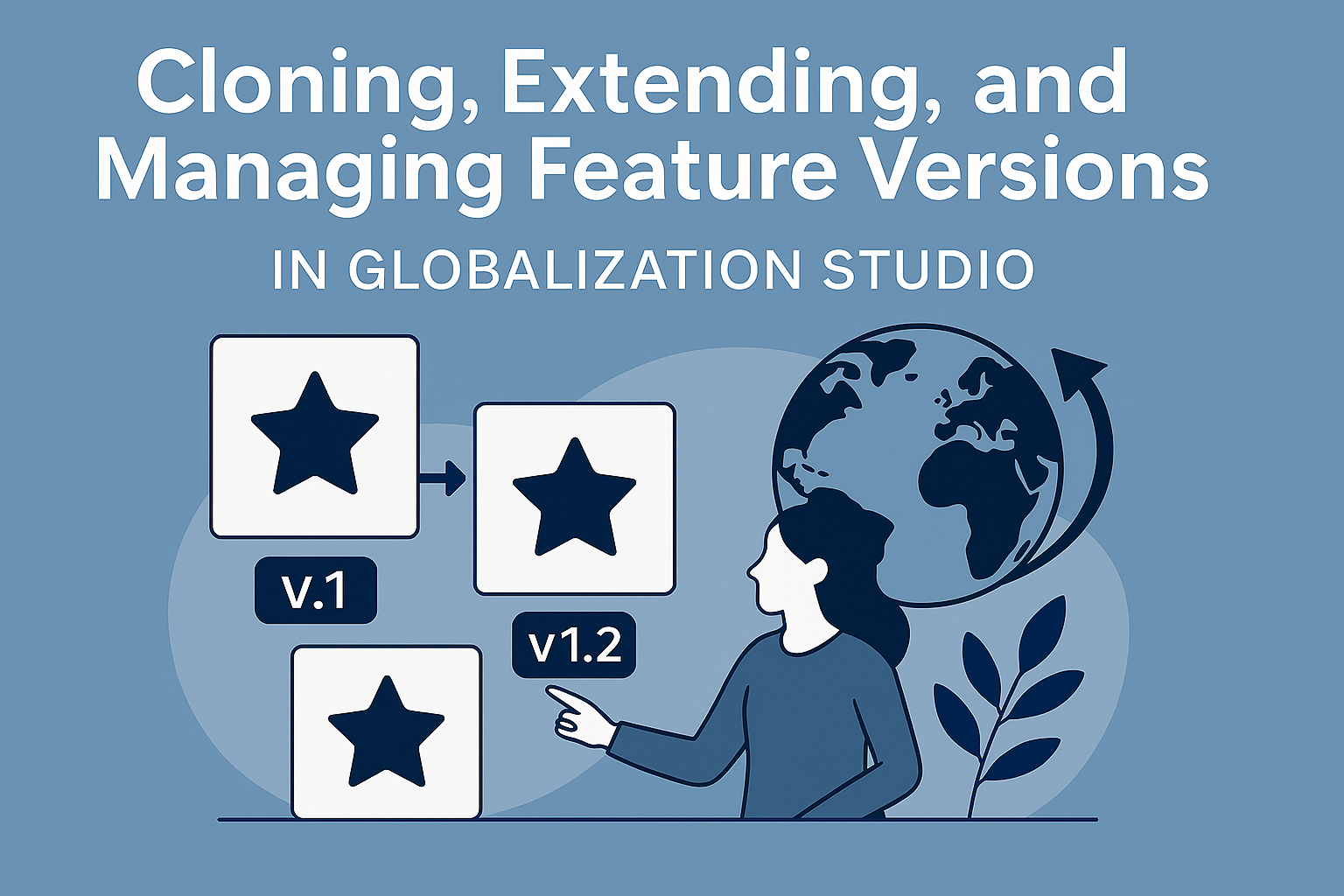
GS522 – Cloning, Extending, and Managing Feature Versions in Globalization Studio
Once you’ve deployed a working Globalization Feature (like we did in GS521), your business will likely ask for changes:
- “Can we add a new footer to the XML?”
- “Now the government wants an extra field…”
- “This customer has a special tax setup, can we handle that?”
The good news is: you don’t have to rebuild anything from scratch. In Globalization Studio, you can clone, extend, and version your features safely and easily.
In this article, you’ll learn:
- How to safely create a new version of a live feature
- How to modify only what’s needed
- How to test changes without affecting production
- How to rollback if something goes wrong
This expands on what you learned in GS512 – Version Control and GS510 – Reusing Microsoft Features.
Table of Contents
Toggle🧠 Why Feature Versioning Matters
When a Globalization Feature is deployed, it becomes part of a compliance-critical process. Any change to it could:
- Affect customers
- Impact regulatory submissions
- Break integrations with government portals
That’s why Microsoft enforces feature versioning:
- You cannot edit a live feature
- You must create a new version
- You decide when to complete and deploy the new version
This gives you safe control, traceability, and rollback options.
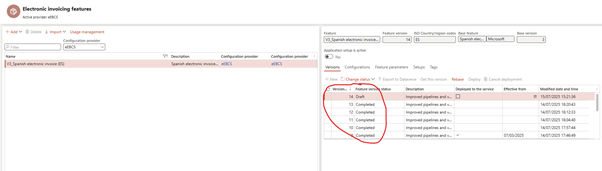
🪜 Step-by-Step: Cloning and Updating a Feature Version
Let’s say your live feature is ES_B2G_Invoice_Facturae v1, and the Spanish government now requires a new field in the XML.
Here’s how you handle it:
✅ Step 1: Clone the Existing Feature Version
- Open your ES_B2G_Invoice_Facturae feature
- Go to the Versions tab
- Click New Version
- This creates a new Draft version: v2 (Draft)
You’re now working in a safe sandbox version.
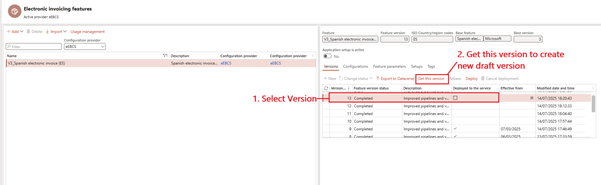
✅ Step 2: Modify the Needed Component & Complete
Let’s say you need to:
- Add a new XML node in the ER format
- Update pipeline step description
- Adjust an applicability rule (e.g. apply to B2C customers too)
Do it now. You can:
- Edit or derive from the existing ER format
- Update any processing pipeline step
- Test it without affecting v1
✅ You can even simulate pipeline execution using test invoices.
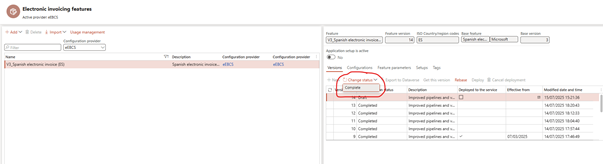
✅ Step 3: Test and Validate
- Post sample invoices in UAT
- Trigger the feature
- Review:
- Signed output
- Submission result
- New XML field (if required by government or customer)
If all checks pass, continue.
✅ Step 4: Mark as Deploy
- Go to the feature version → change status to Complete
- Go to the Deployment tab
- Click Deploy
Now v2 becomes the live version. The older version (v1) is archived but still visible for auditing.
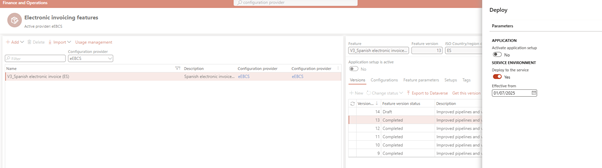
🔁 How to Roll Back to a Previous Version
Let’s say something goes wrong in v2. You want to go back to v1.
Steps:
- Open feature version v1
- Click New Version → This creates v1.1
- Mark it Complete and Deploy
You’ve now rolled back, without deleting or overwriting anything.
🛡️ Your audit trail remains intact.
🧭 Real Use Case: Extending Spain’s Facturae Feature
| Change Request | Solution |
| Government asks for XML field <OrderReference> | Clone ER format, add the node |
| New customer group wants copy via email | Add new step to pipeline version |
| Azure storage path needs changing | Update “Store” step only |
| UAT team wants sandbox test version | Clone feature into a UAT-only Dataverse solution |
💡 Tips for Managing Multiple Versions
| Tip | Why It Helps |
| Always use version comments | E.g., “Added OrderReference for Spain – May 2025” |
| Do not edit Completed versions | Clone instead |
| Test in Dev/UAT before Prod deploy | Avoid downtime |
| Use a structured versioning name | v1, v2.1, v3_RC for clarity |
| Keep Microsoft features untouched | Clone and customize under your provider |
📁 Where to View Version History
You can review all versions under:
- Feature → Versions tab
- Shows:
- Draft/Complete/Deployed status
- Author
- Date
- Comments
- Deployment environment
This helps you:
- Track changes over time
- Reuse older logic when needed
- Prove compliance during audits
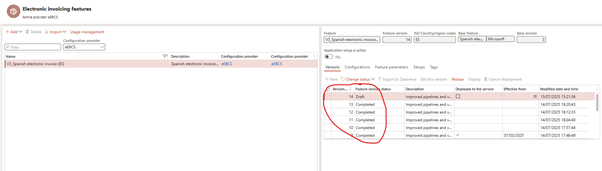
🧭 Related Articles
- GS510 – Cloning Microsoft Features
- GS512 – Version Control Basics
- GS521 – End-to-End Scenario: Spain Invoice
📘 Coming Up Next
In GS523 – Power Platform for Compliance Workflows in Globalization Studio, we’ll extend your compliance framework using Microsoft Power Platform.
You’ll learn how to:
- Monitor real-time submission events and failures
- Trigger Teams, Outlook, or SharePoint notifications for exceptions
- Use Dataverse virtual entities and business events for low-code automation
- Architect scalable compliance flows across Dev, UAT, and Prod
📖 Continue reading: GS523 – Power Platform Compliance Integration →
🔍 View Full Article in PDF
GS522I am Yogeshkumar Patel, a Microsoft Certified Solution Architect and Enterprise Systems Manager with deep expertise across Dynamics 365 Finance & Supply Chain, Power Platform, Azure, and AI engineering. With over six years of experience, I have led enterprise-scale ERP implementations, AI-driven and agent-enabled automation initiatives, and secure cloud transformations that optimise business operations and decision-making. Holding a Master’s degree from the University of Bedfordshire, I specialise in integrating AI and agentic systems into core business processes streamlining supply chains, automating complex workflows, and enhancing insight-driven decisions through Power BI, orchestration frameworks, and governed AI architectures. Passionate about practical innovation and knowledge sharing, I created AIpowered365 to help businesses and professionals move beyond experimentation and adopt real-world, enterprise-ready AI and agent-driven solutions as part of their digital transformation journey. 📩 Let’s Connect: LinkedIn | Email 🚀




















Post Comment